July 18, 2023
Live Commerce Integrated into Emplifi Platform
The Live Commerce Portal, which is also known as the GoInStore Portal, is now integrated into the Emplifi platform. This way, you are getting a unified experience for marketing, commerce, and care needs under a single user interface.
Emplifi Live Commerce is available at https://app.emplifi.io/.
How to log in to Emplifi Live Commerce?
We are now migrating data to Emplifi Live Commerce, and it will take some time before we complete this task. Once we migrate your account and all your data to Emplifi Live Commerce, your Customer Success Manager will get in touch and provide you with all the necessary information including an invitation to Emplifi Live Commerce.
If you want to start using Emplifi Live Commerce sooner rather than later, please contact your Customer Success Manager.
Are there any differences in the functionality in Emplifi Live Commerce?
Emplifi Live Commerce offers the same functionality and analytics that you have been using until now.
The user interface is almost identical to the GoInStore Portal with a few major changes - please check this short introduction video for more information:
Is the old GoInStore Portal still available?
Yes, it is still available, and you can use it as usual. However, we recommend that you start getting familiar with Emplifi Live Commerce as soon as your data is migrated to be able to eventually switch to it fully. For more information, please contact your Customer Success Manager.
Live Commerce: Calls from Social on Facebook and Instagram
When browsing your online shop on Facebook or Instagram, customers can now tap Start Call in the in-app browser to begin a shopping journey right away. This helps you provide your customers with a better and more seamless shopping experience.
Please check these short videos to see how this works:
As a brand, you can track which calls came from in-app browsers.
The calls from social are available on both Android and iOS operating systems.
If a customer is starting a call from an iOS device, the call will be placed directly from the in-app browser.
If a customer is starting a call from an Android device, they will be first redirected to their default browser and the call will be placed from there.
Live Commerce: Test Calls for Advisors
Advisors can now make a test call and practice their skills in testing mode before taking a live call with a customer.
Here is what the test calls can help you with:
Training new employees and onboard them faster
Testing both the existing features (adding to basket, sharing screen, and so on) and newly added features before using them live with customers
Getting an experience and building confidence before taking a live call with a customer
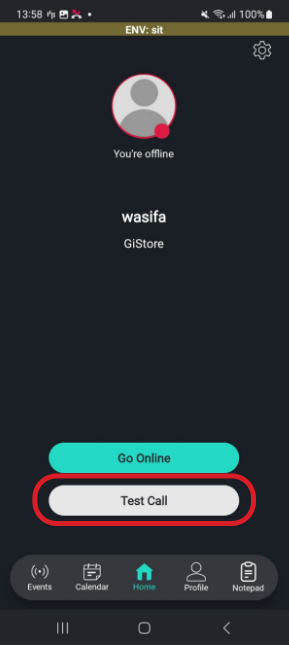
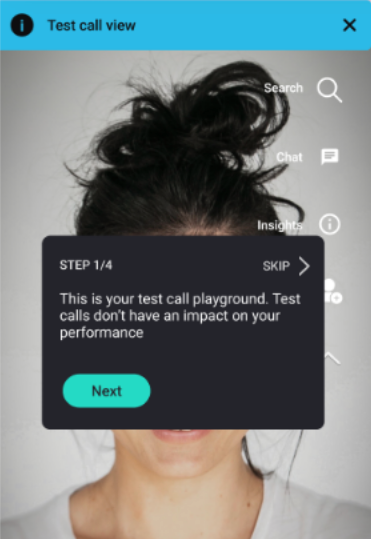
The test calls are available on both Android and iOS operating systems.
For more information about this feature, please contact your Customer Success Manager.
Live Commerce: Typing Indicator in Chats
When a customer is communicating with an advisor in a chat, both can now see a typing indicator when the other party is typing a response.
This can help reduce disengagement and chat drop-offs.
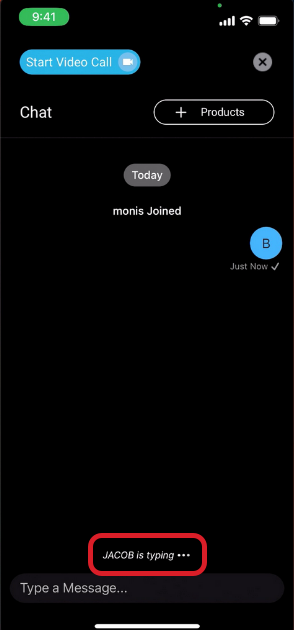
Live Commerce: More Options for Customizing Engagement Message
We added more options for customizing the engagement message so that you can make your CTA even more on-brand.
Here is what you can now customize for the engagement message:
The background color of the message container
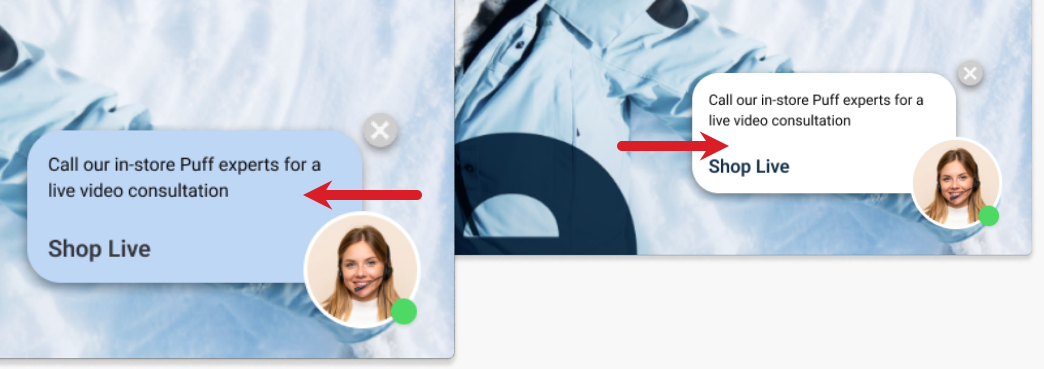
The border color of the message container
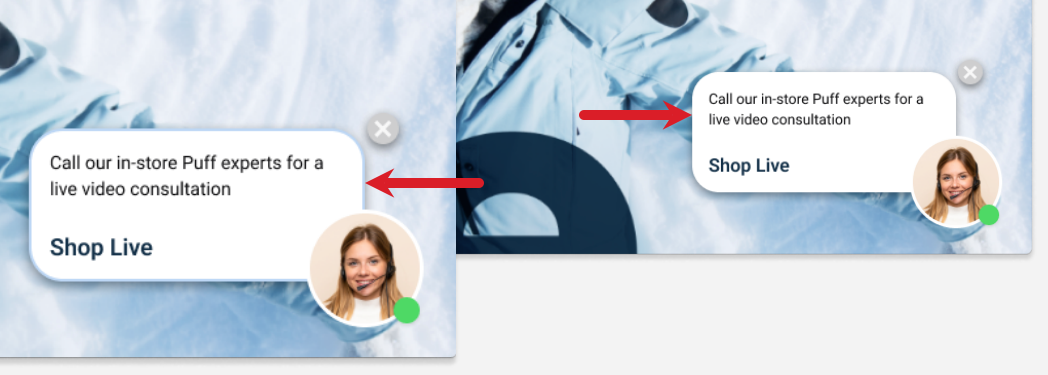
The font color of the header, the font color and the weight of the subheader

The color of the close button
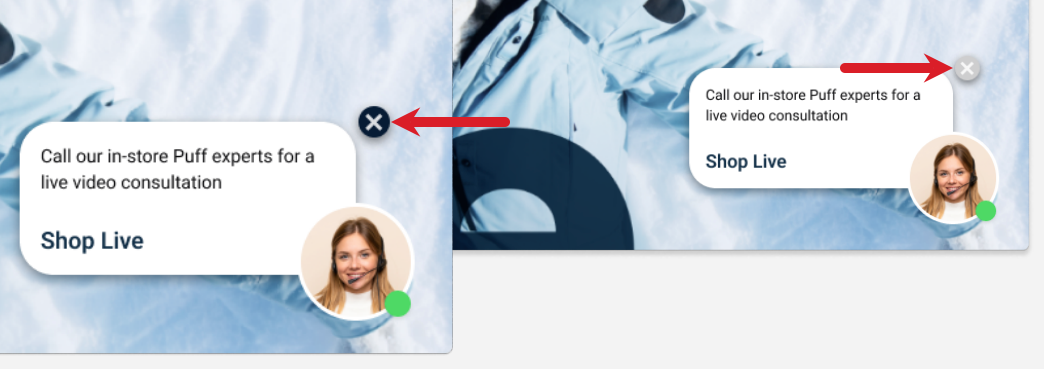
The color of the roundel ring
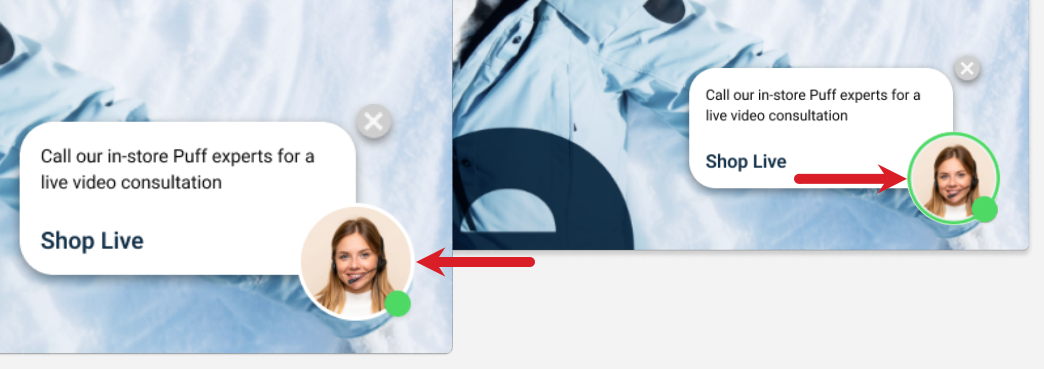
The customization options are available on both mobile devices (Android and iOS operating systems) and desktop devices.
