How Do I Download a Piece of Content to My Computer?
There are two options when it comes to downloading a piece of content to your computer:
Click into a piece of content > Click the “Other Actions” dropdown > Click “Download Content”.
Click into a piece of content, Right click it, Click “Save Image/Video As”.
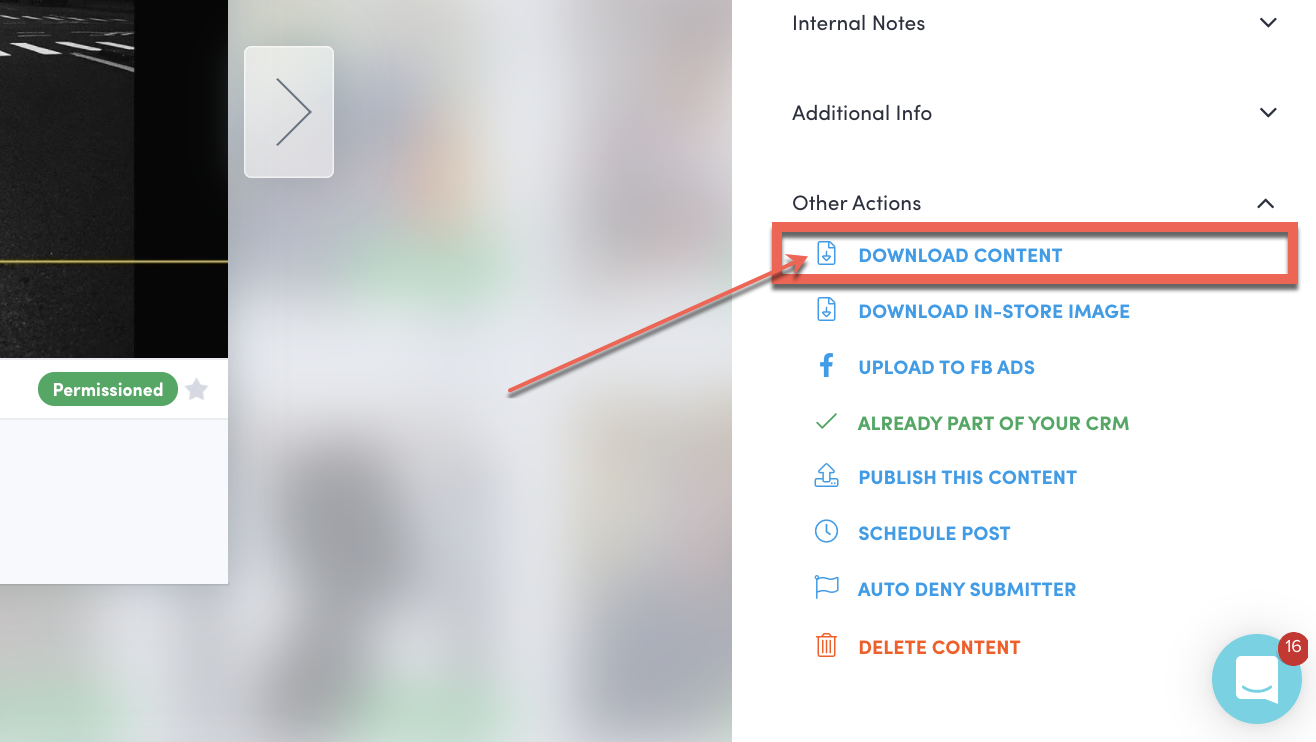
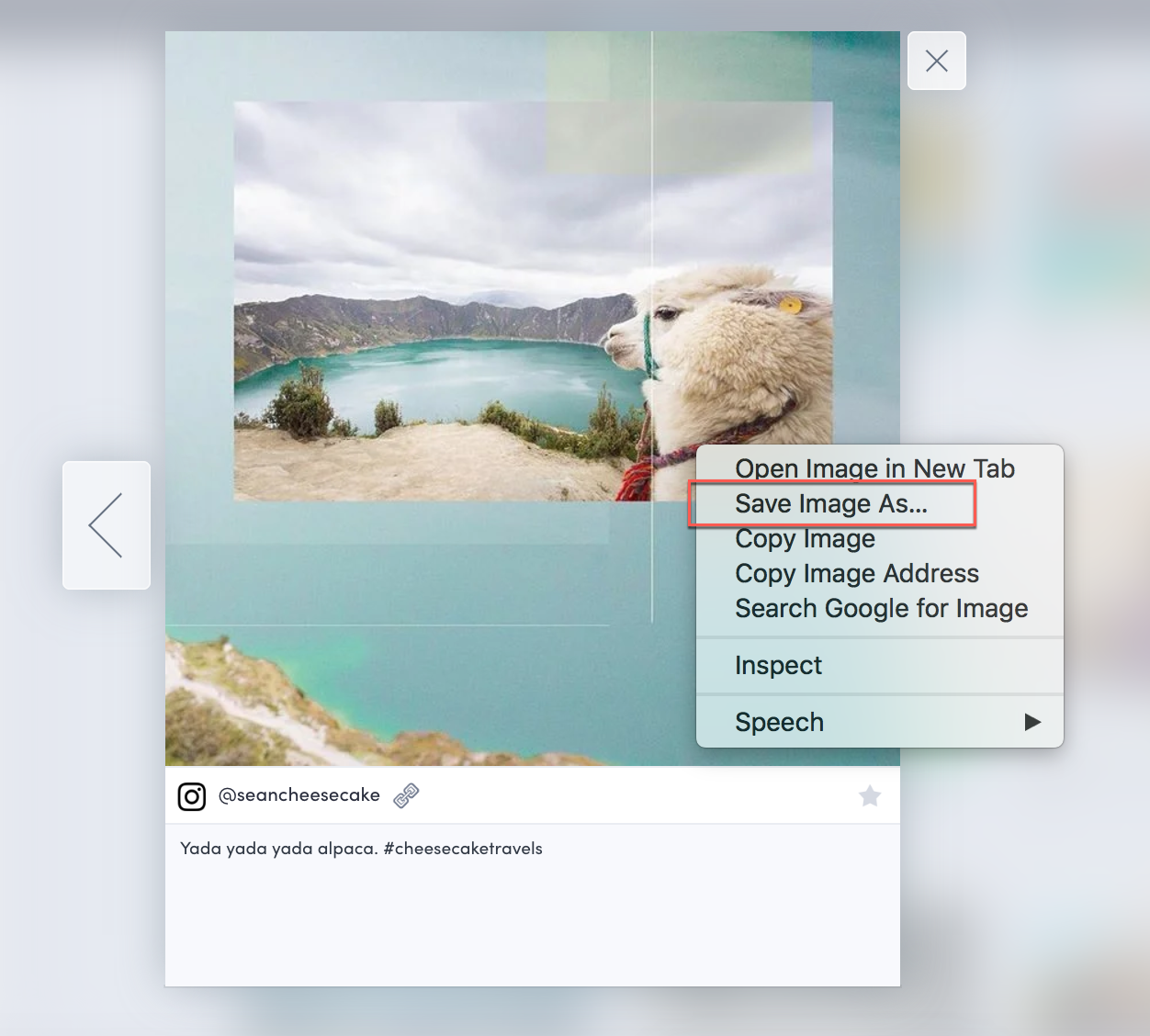
Do you have feedback or more questions? You can contact us through our Emplifi Customer Center.
