Find YouTube Channels
Using #hashtags, @usernames, or @mentions, you can search for new YouTube channels to promote your brand or to analyze how they perform against other Youtube Channels. You can also sort your results by: Subscribers Count, Views per Video, Performance Score, or Interactions per 1K Subscribers.
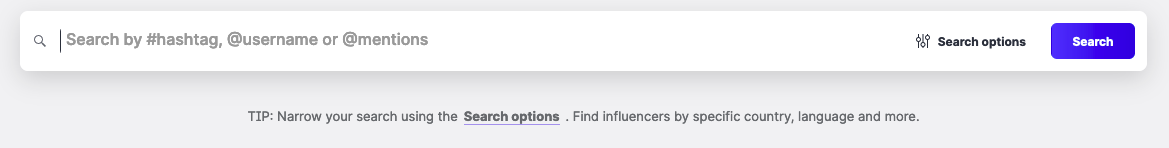
If you click Search without providing any search parameters, the search provides a list of top performing channels.
Search Options
You can narrow your search results by filtering for additional criteria in the Search options:
Number of subscribers
Use the slider or type in the minimum number of subscribers and maximum number of subscribers to narrow your search to channels that fall within the subscriber range you specify. The minimum number of subscribers you can search by is 1k. The maximum number is infinity.Interests
Use the dropdown menu to find channels according to their areas of interest. Interests are organized by category with more specific options contained within. You can select more than one interest. The interest categories include:Business and industry
Entertainment
Family and relationships
Fitness and welness
Food and drinks
Hobbies and activities
Shopping and fashion
Sports and recreation
Technology
Country
Use the dropdown menu to select the country or US state the channel is based in. You can select more than one country.YouTube category
Use the dropdown menu to find channels according to their category on YouTube. You can select more than one category.Average of video length in minutes
Use the slider or type in the minimum number of minutes or maximum number of minutes a channel’s videos should be on average. The minimum number is 0 minutes. The maximum number is infinity.Posting frequency
Select the number of posts made by the channel. You can select more than one option.
Profiles
For each channel that appears, a profile card is displayed that provides a summary of the channel information.
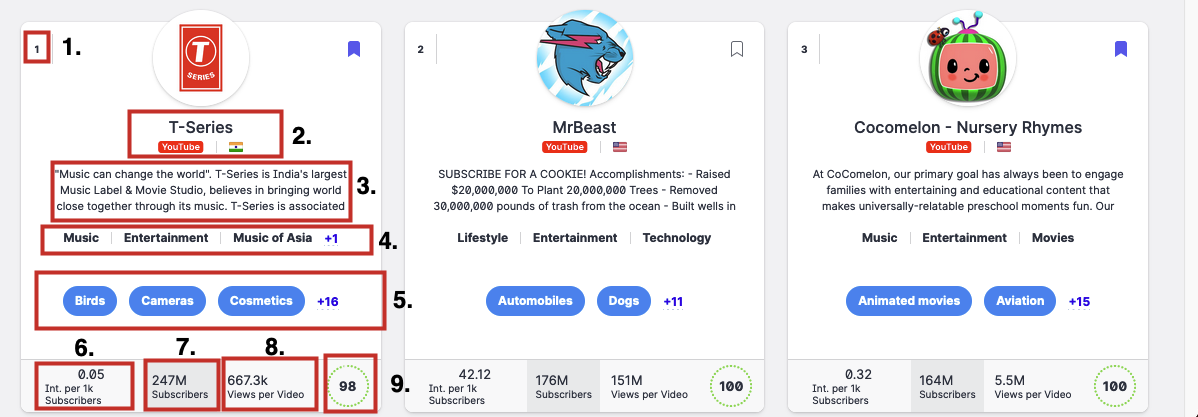
Aside from the channel photo, for each channel profile card you can see the following information:
You can click any channel profile card to see more data about the channel. To learn more, see YouTube Profile Details.
Profile index
The ranking of the profile relative to the other profiles in the search results. You can click this field to perform bulk actions on multiple profiles.Channel name, Platform, and Country
The name of the profile, which platform the profile is part of, and the country associated with the profile.About
The about information pulled directly from the channel.Categories
The YouTube categories associated with the channel.Interests
Topics that the YouTube channel mention often in video titles, channel titles, or descriptions.Interactions per 1k subscribers
The average number of interactions the profile has per a video per every thousand subscribers over the last 90 days.Subscriber count
The number of subscribers for the channel.Views per video
The number views a channel received per one video in the last 90 days.Performance score
The channel’s relative performance based on their video views, engagement (likes and comments), and posting activity. The score does not take into account the number of subscribers a a channel has as this does not have a direct impact on the success of their videos.
