February 1, 2024
Live Commerce
Improved Website Performance
We updated the underlying platform infrastructure to reduce the size of our script.
The service now loads faster, which improves the overall user experience of your clients and the end-to-end loading of webpages.
Android App Enhancements
We released a new version of our Live Commerce Android app - v2.7.24.
Here is what’s new in this version:
Welcome message for Chat First
You can now set up a welcome note for Chat First.
The welcome note is automatically sent to a client when they initiate a chat, as soon as the chat is connected to a Live Advisor clerk.
To set up the welcome message, simply create a note in Notepad and mark it as an auto welcome message.Revamped availability status on the home screen
We updated the design of the Live Advisor home screen and availability status, making it clearer to a Live Advisor clerk whether they are online and available for a call or offline and unavailable.Walk-through messages for Test Call
We added more interactive walk-through messages during test calls to provide useful tips for Live Advisors clerks and how to best use features. This helps educate your staff on each feature and supports them in providing a better experience for clients.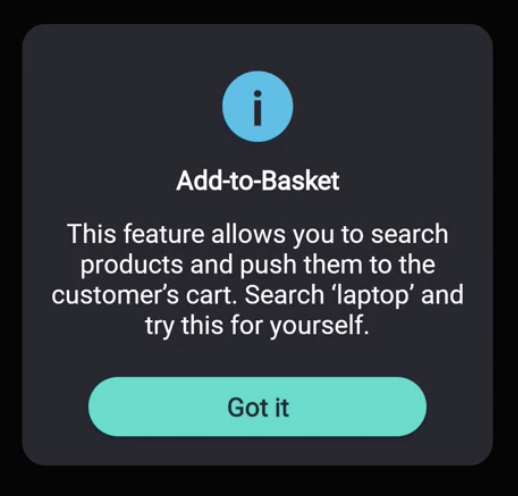
How can you get the new version?
The new version of the app will be available on February 6, 2024 (for Phase 1 customers) and on February 13, 2024 (for Phase 2 customers).
Once the new version is available, log out of the app and then log back in. As you are logging in, you will be notified of the app update and prompted to download and install it.
iOS App Enhancements
We released a new version of our Live Commerce iOS app - v1.42.
Here is what’s new in this version:
Welcome message for Chat First
You can now set up a welcome note for Chat First.
The welcome note is automatically sent to a client when they initiate a chat, as soon as the chat is connected to a Live Advisor clerk.
To set up the welcome message, simply create a note in Notepad and mark it as an auto welcome message.Revamped availability status on the home screen
We updated the design of the Live Advisor home screen and availability status, making it clearer to a Live Advisor clerk whether they are online and available for a call or offline and unavailable. The display name is now shown as the clerk’s first name only; the last name is not shown.Notepad improvements
Landscape orientation is now available.
The background color of the fields was changed to improve color contrast.
How can you get the new version?
The new version of the app will be available in the App Store on February 6, 2024.
Once the new version is available, it will be downloaded and installed according to how your app update process is set up.
