Containment Metric Configuration Guide
Overview
Containment is a performance metric for chatbots that measures their effectiveness at resolving customer queries.
Within the Emplifi platform, this metric shows the number of conversations a Bot handled without any assistance from a person (what is referred to as “contained”) versus the number of conversations that required human escalation (what is referred to as “uncontained”).
Definitions
Containment: “Containment” refers to a Bot conversation that has been resolved automatically within a channel without any need for human intervention. Containment, also referred to as containment rate, is one of the industry-standard measures of chatbot performance. An FAQ chatbot designed to provide answers to customer queries automatically, without additional assistance, is a good example of a Bot that would use containment as measure of performance.
Escalation: “Escalation” refers to a mechanism used when a Bot conversation requires human intervention to resolve, either due to the complexity of the use case involved, or the preferences of the brand that designed the chatbot experience. Different channels have different rules regarding escalation mechanisms. For example, escalation is a mandatory requirement in order to use chatbots on some channels, while other channels provide their own proprietary handover mechanism. Emplifi Bot supports escalation to Agent, Community, and Care. However, only social channels are supported for escalation in the Community and Care tools.
Understanding Containment Metrics
The containment metric begins tracking conversations when it is first activated. Analytical data will not be populated retroactively for past conversations when containment was not enabled.
The containment metric for Emplifi Bot is based on “conversation breaks”. A conversation break is a mechanism for defining the inactivity threshold between the end of one conversation and the start of a new one. In other words, it is the amount of time that passes with no contact from a user before a conversation is considered closed.
Conversation breaks can be manually inserted in Bot flows or automatically defined in Bot Settings with a configurable threshold of inactivity (recommended).
At the point of each conversation break, the system calculates whether the conversation is contained or uncontained, since the last conversation break or start of the conversation. The containment metric is available for both web and social/private messaging channels.
In order to populate containment metrics, you need to have conversation breaks enabled. Containment data will not populate correctly without this configuration step and the analytics widgets will appear empty or incomplete. Conversation break configuration is detailed below.
The Importance of Conversation Breaks
For channels like Webchat, conversations are easy to define as closed since the active session is typically closed when the user leaves the webpage or abandons the chat.
However, social and private messaging conversations work in a different way, using “asynchronous messaging” - treating all interactions over time as one continuous conversation. In these cases, it becomes necessary to artificially insert a conversation break to denote the end of a conversation and mark the beginning of a new conversation. It’s this mechanism that allows a common definition of the end of conversations across different channels to provide reliable containment analytics.
If you are using multiple conversation breaks throughout your Bot flows, it may undermine the accuracy of your reporting. We recommend using the automatic conversation break feature provided in Authoring Settings and removing any manual conversation breaks from flows, as detailed below.
Configuring Containment Metrics
For any Bot created after September 2025, the settings for activating containment metric reporting are automatically enabled, with a default activity threshold of 480 minutes/8 hours (you can alter this at your own discretion).
For any Bot implementations that were implemented before September 2025, if containment isn’t already configured, the settings will have to be manually enabled.
To enable the settings:
Go to Settings in the top-right corner of the Authoring interface of your Bot.
Tick the box beside Create conversation break after [X] minutes without user activity.
Optionally configure the length of time according to your preferences.
Optionally tick the box beside Force initial contact event after conversation break. Note that this is not a mandatory setting needed for Containment metrics to populate. However, it registers any contact event from a new conversation after a conversation break has been used as the initial contact event. That can be useful for configuring the experience shown to returning customers or configuring routing rules with specific logic for new users.
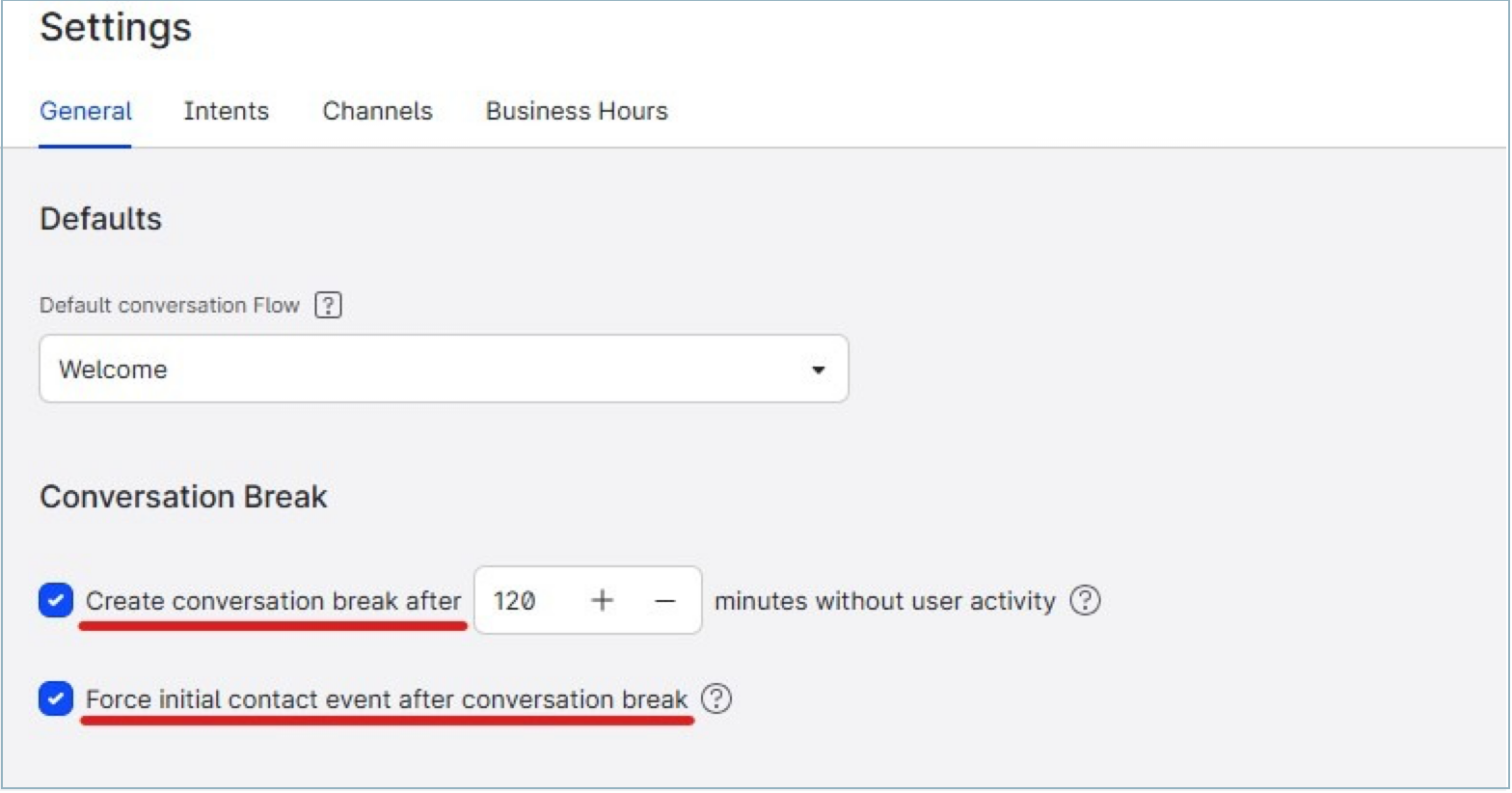
Accessing Containment Metric Reporting
Unified Analytics (Recommended)
Once the necessary configuration for your conversation break settings has been completed, the containment metric reporting within Unified Analytics will start populating. You can find the containment metrics on the Bot Performance dashboard within the Bot section of Unified Analytics.
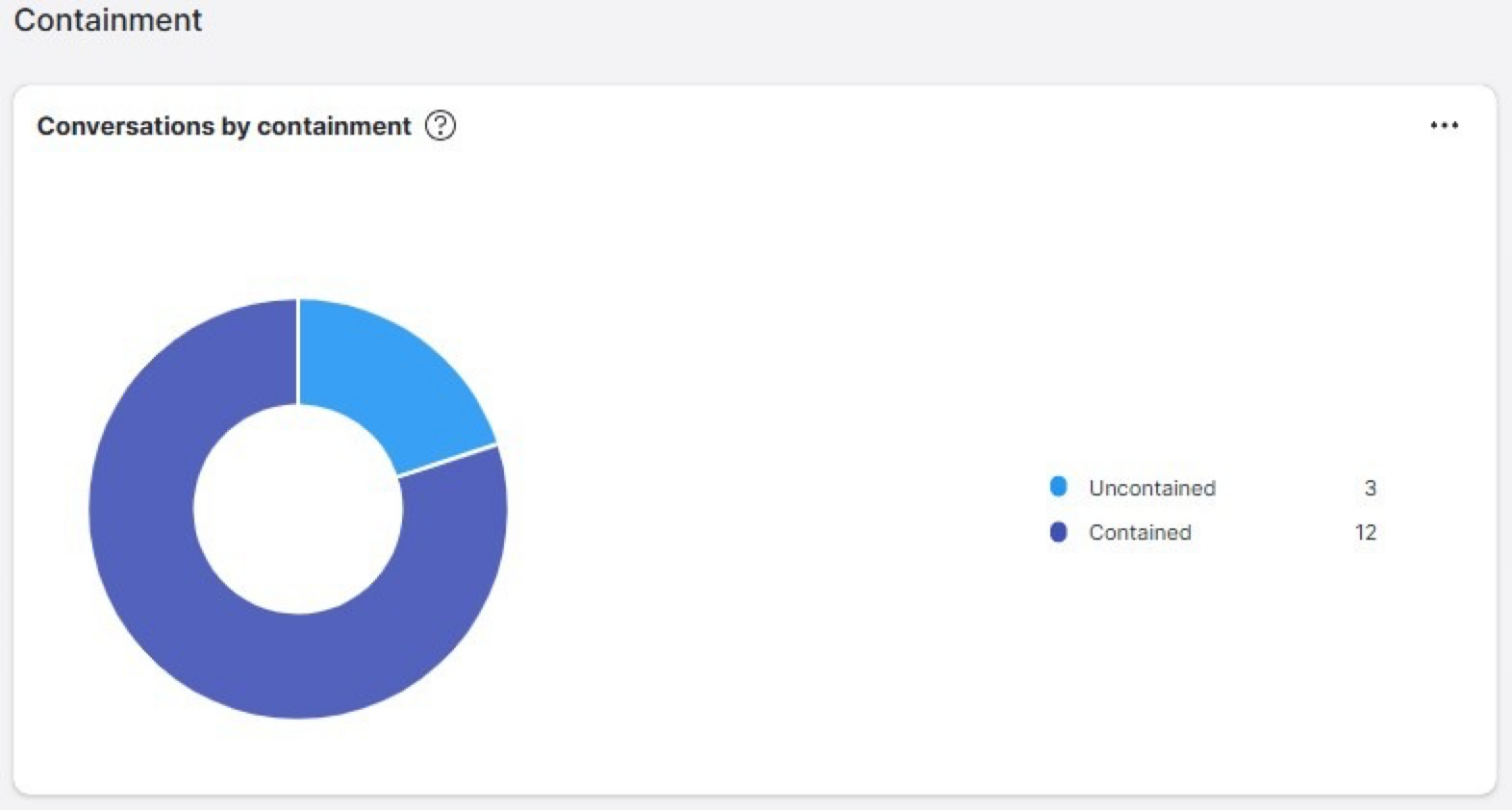
Legacy Analytics
Containment metric reporting is also available in legacy Bot analytics and can be added as a widget. To add the widget to the legacy dashboard, follow the steps below:
In the navigation sidebar, click Analytics > Dashboard.
On the top row of widgets, find a blank field and click the + (plus) icon. A drop-down list of available widgets will display. If there are no blank fields, you will need to remove a widget to add a new one.
From the list, select Containment. The widget will display on the dashboard and populate as a pie chart. Hover over the labeled sections to view contained and uncontained percentage values.
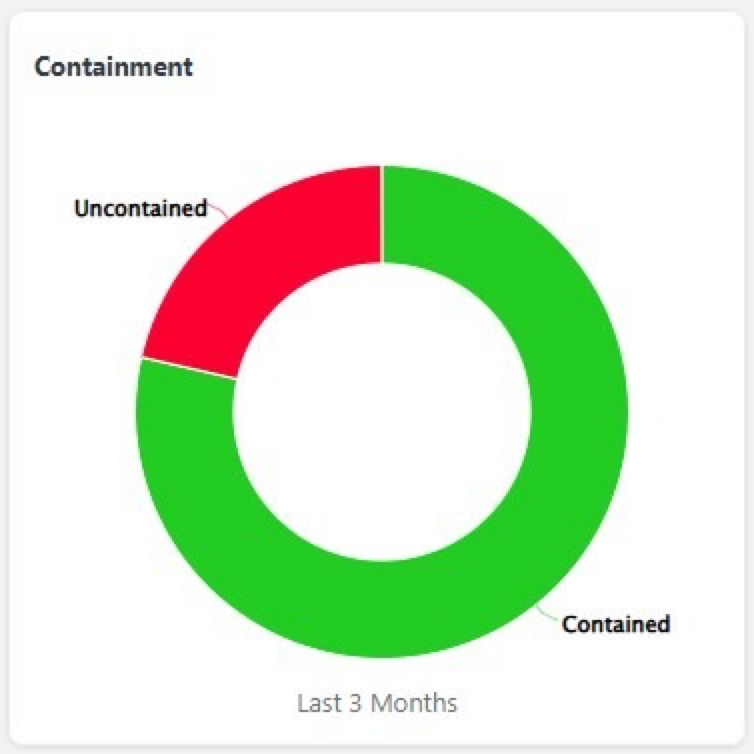
Best Practices and Additional Information
Here are some best practices and important information about the Containment metrics and widget.
Conversational data: This widget will need conversational data to populate. If you have a minimal volume of conversations, the metrics will not provide significant insight.
Legacy analytics: Bot analytics will eventually be migrated from the legacy interface to the Unified Analytics format used by Emplifi. We recommend using Unified Analytics to view Bot performance data as a best-practice, to avoid confusion when the legacy analytics portal is eventually replaced and removed from the platform (estimated winter 2026).
Escalations in a Bot: Containment as a metric works best if agent handovers aren’t overused in a bot. If the configuration of a Bot escalates to a human agent too quickly or too often, it will undermine your containment metrics and likely display a comparatively low containment figure.
Consider the intended purpose of your Bot when configuring it and you are intending on using containment as a measure of performance/success
Performance of a Bot: Containment is a useful metric to aid in measuring a Bot’s effectiveness and performance, but it should not be the only metric used to assess performance. The performance of any Bot can often be subjective depending on the intended purpose of the Bot design and how each client defines their success or performance.
Containment fluctuation: Containment figures can fluctuate due to user behavior trends. Do not be alarmed if the containment metric changes. This is expected behavior and nothing is broken. The metric is simply directly impacted by your customer activity.
Reviewing & analyzing containment: When reviewing containment or other conversation metrics, it is best not use day-to-day results in isolation as an indication of performance. A Bot’s performance is typically measured more effectively over a longer period of time in terms of the impact it makes to an organization and will provide more robust insights over a longer period.
Best practice: We recommend looking at containment figures and Bot metrics in general, over a period of a week (minimum) or month of data to get a better reflection of the Bot’s performance and its containment effectiveness.
