Connect LinkedIn Insights and Publishing Permissions
This article will guide you through the simple steps of connecting LinkedIn Insights and Publishing permissions to your Emplifi account.
LinkedIn Insights permissions are required to be able to get the LinkedIn post-level and profile-level metrics;
LinkedIn Publishing permissions are required to be able to publish LinkedIn content to the LinkedIn page.
Prerequisites for connecting permissions
For publishing and insight permissions, LinkedIn profile has to have the ‘Super admin’ role assigned on the company page.
See LinkedIn roles description here.LinkedIn Insights connection is available only for LinkedIn company pages. For LinkedIn personal profiles, you can only post content to LinkedIn from Emplifi. Viewing the insights from Emplifi is not available for personal profiles.
Connecting permissions for a previously connected account
If your LinkedIn profile is already connected, you need to make sure that the required permissions are activated:
Go to Settings → Channels → Social profiles, and select the LinkedIn profile from the list of monitored profiles in your Emplifi Account.
To connect the publishing permissions, click +Connect next to LinkedIn Publishing.
To connect insights, click +Connect next to LinkedIn Insights.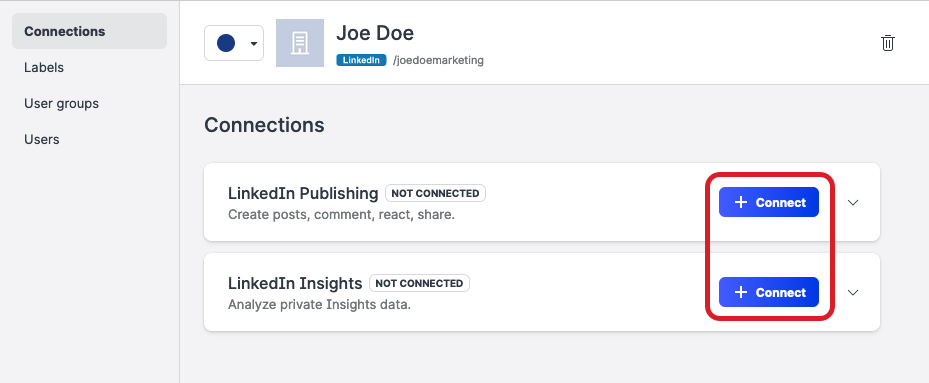
 Emplifi uses the LinkedIn session that’s currently active in the same browser. So make sure it’s the correct one!
Emplifi uses the LinkedIn session that’s currently active in the same browser. So make sure it’s the correct one!
In case you're not sure what profile you're logged into right now, we recommend logging out of any active LinkedIn profile in your browser - this way, Emplifi will ask you to newly log in to your LinkedIn Profile for authorization.Log in to your LinkedIn profile in order to complete the authorization.
Your LinkedIn profile login credentials will always be requested to continue with data connections. Ensure the conditions specified in the prerequisites section are fulfilled. If this is the first time a connection between Emplifi and LinkedIn has been made for this profile, make sure to allow the sync by clicking Allow.
Ensure the conditions specified in the prerequisites section are fulfilled. If this is the first time a connection between Emplifi and LinkedIn has been made for this profile, make sure to allow the sync by clicking Allow.If everything is followed accordingly, your permissions will be successfully connected.
