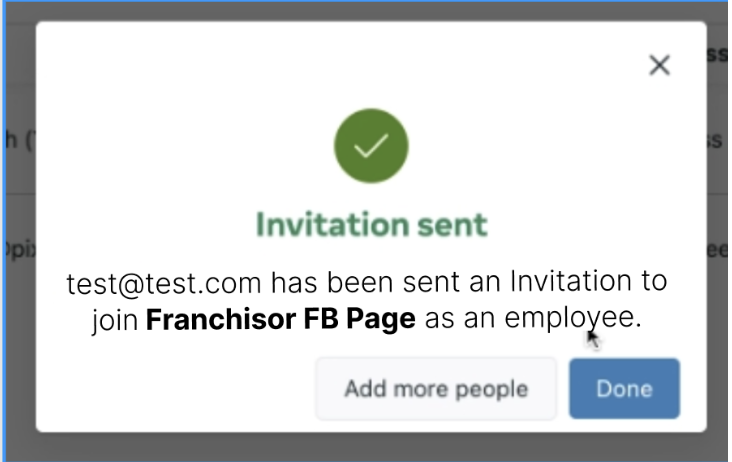Add Franchisee access to Franchisor Facebook Business Page
In order to collect content from Instagram, you must properly connect both your Facebook and Instagram accounts within your Emplifi UGC Social Profiles Settings. This will be done with the click of one button that utilizes the Facebook API. Only Instagram business accounts will be connected.
Most Franchisors own the main Facebook pages for their brand. In order for a Franchisee to collect Instagram content from their location’s Instagram page on a third party site, we need to add a user to your Franchise Facebook business. Please follow these instructions.
Log into your Facebook business account and go to Settings.
Once in Settings, click People and you will see where you can add the Franchisees email address.
In order for Franchisees to be able to connect their Instagram account from this Facebook page, they will need Employee Access.
Click Next.
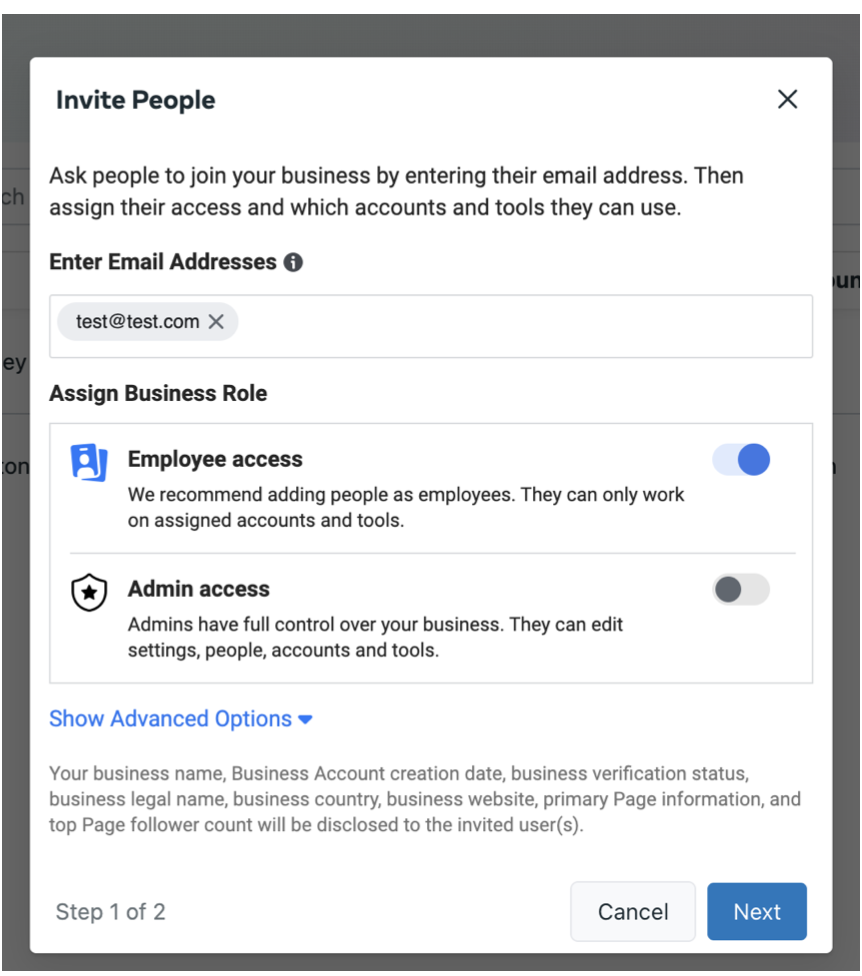
Select Asset Type Pages.
Select your Brands Franchisor Facebook page.
Scroll down and select Manage Page.
Click Send Invitation.
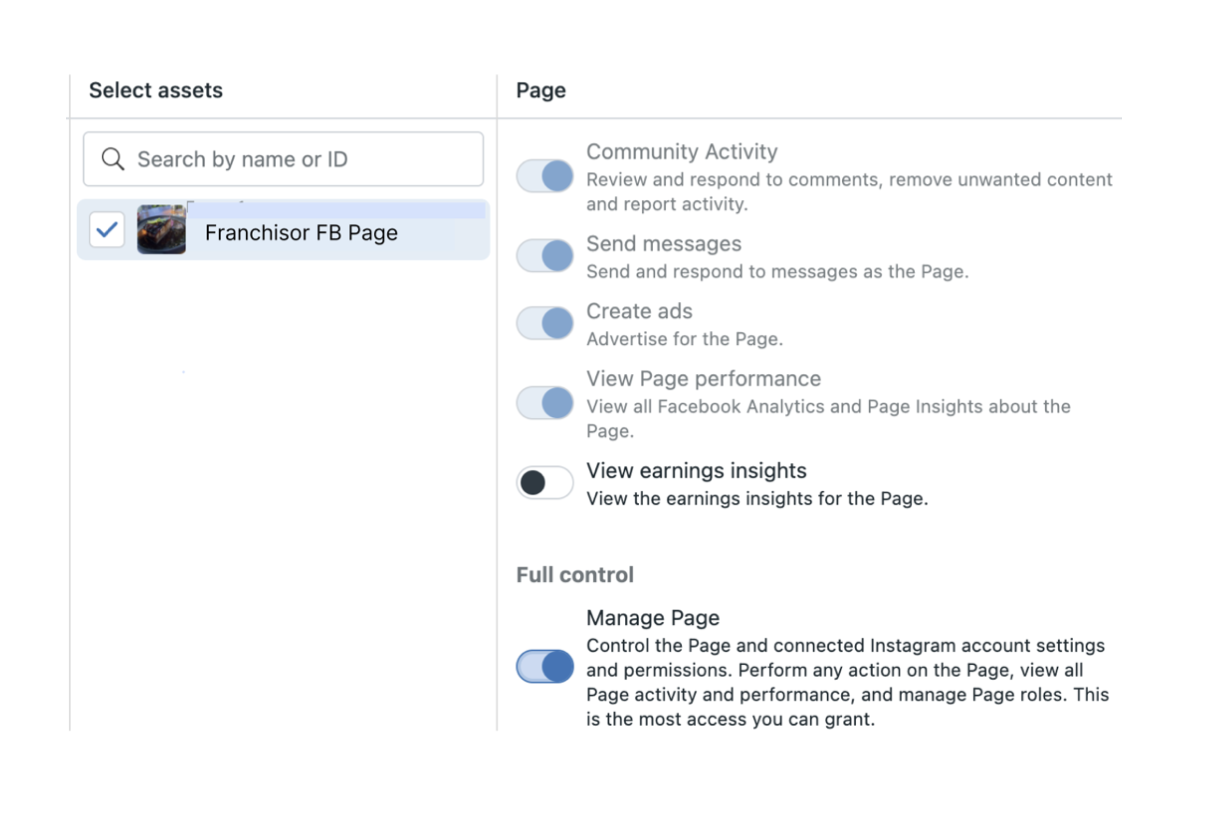
Now that the invitation has been sent, that Employee has 30 days to accept.
Once connected, the Franchisee will be able to log into the Facebook page and link their Instagram account into Emplifi UGC to start collecting UGC!