2020.02.14 - Social Analytics Reporting
We are excited to announce that we are releasing new social analytics reports! You can now create recurring or one-time reports which allow you to see leading trends and results, and plan your content strategy all in one place. In order for your brand to receive social analytics, content from the social platforms needs to be collected - Instagram posts, Twitter posts, and Instagram Stories.
Follow these instructions to get started:
Click Analytics on the top navigation bar.
Click on Reports.
Click the tab labeled Social.
Click Create New Report.
Fill in the following details:
Type the email(s) you want notification(s) to be sent to.
Choose which Instagram or Twitter social handles you want to report on.
Choose one time or recurring (if recurring, choose the predefined date range).
Click Request Report.
After the report is generated, you'll receive an email notification - you can save the report as a PDF or download the data in a CSV format
Listed are the fields provided in the Social Analytics Report:
Visual thumbnail with a link to the post
Account Posts
Account Reach
Account Engagement
Post Reach
Post Engagement
Instagram Story Reach
Instagram Story Engagement
Twitter Retweet Count
Twitter Favorite Count
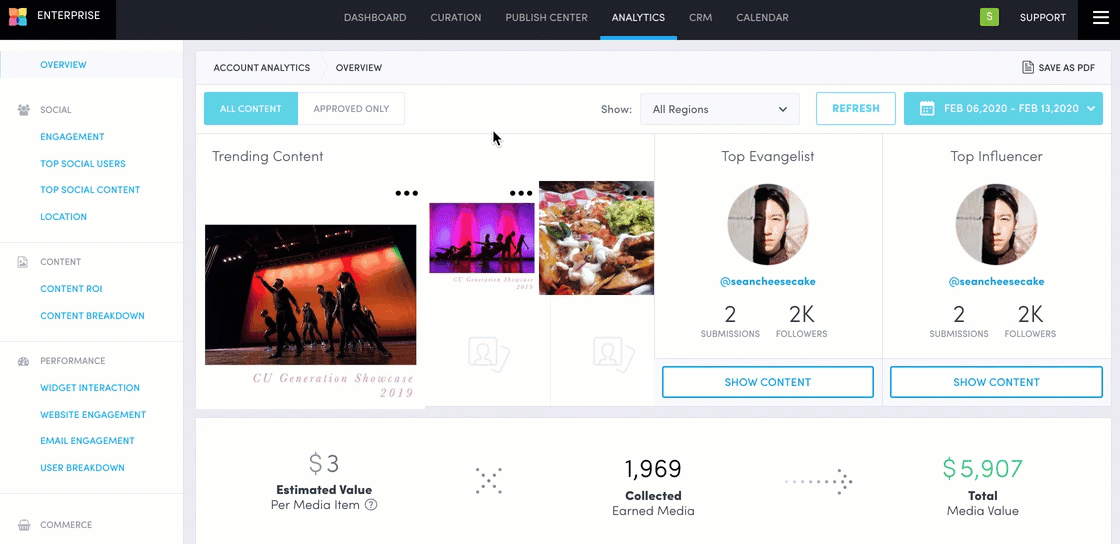
If you have any questions or feedback, please let us know via Emplifi Support or through the in-app chat!
