2019.04.11 - New Collection Features
We are upgrading your Pixlee platform with two new ways to collect content from your customers and fans!
Collect Content from any HTML Page with the Direct Uploader
The direct uploader capability has always been something accessible through the Pixlee widget display. Now, you can embed a link to the direct uploader anywhere that supports HTML, giving you new ways to collect content from your customers.
You can now easily enable UGC collection into the connected album through a direct uploader lightbox link. This link can also be embedded into a CTA button or as a text link, and can be placed onto your brand’s website, email, landing page, blog, or any other display that supports HTML.
The content that is collected from the Pixlee direct uploader is marked as permissioned and is added to the corresponding album. Click here to get started!
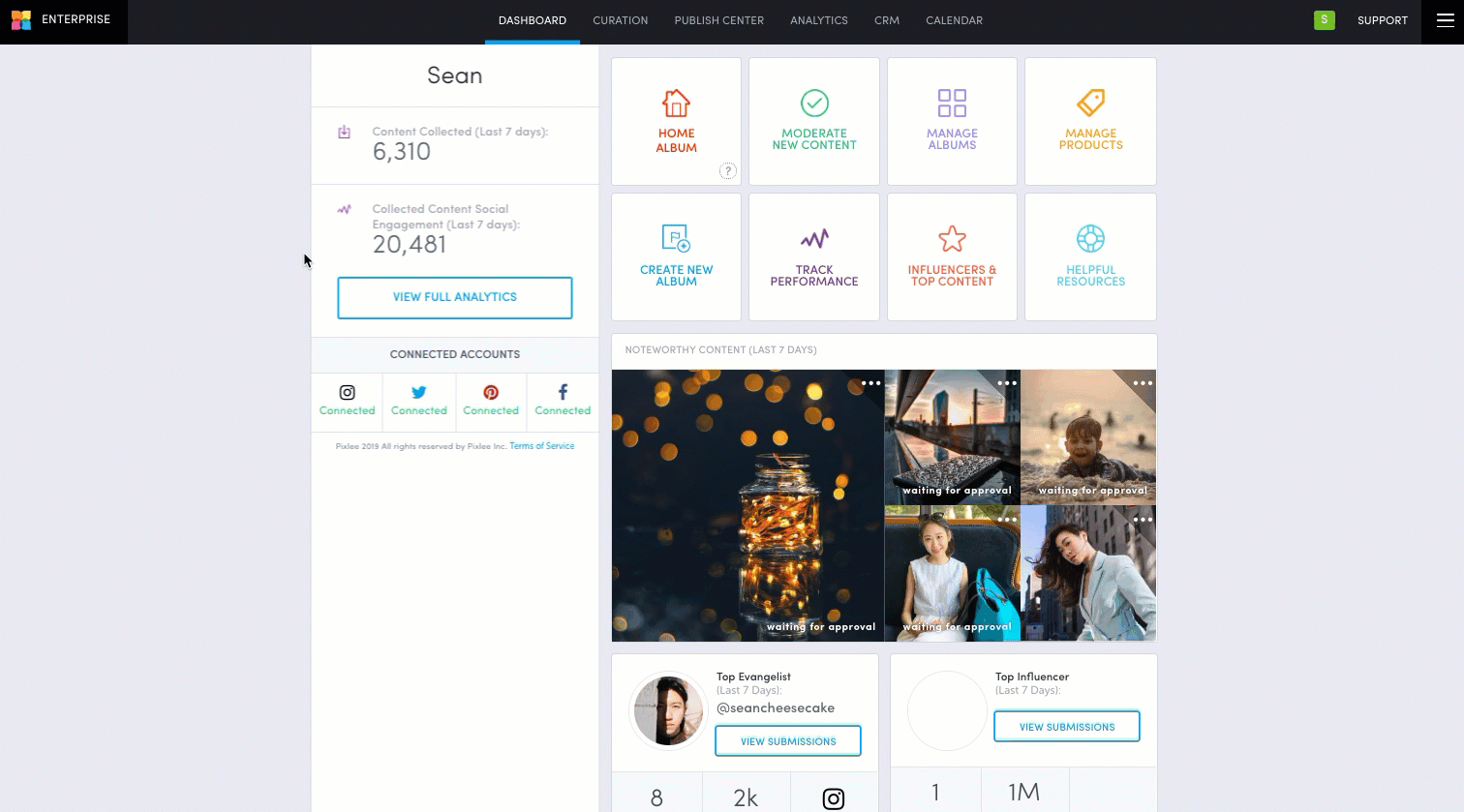
Get More Context on Uploaded Photos
The Pixlee direct uploader now includes an input field in which contributors can add any additional information to the content that they upload. Contributors can now add in the product name, product link, etc. This can help your brand’s curator better associate the right product(s) to the content. This is an optional input field, but can be especially useful, for travel and experience brands, pinpointing a hotel or general location.
To start customizing this field, following these instructions:
Click into your “Publish Center” on the top navigation bar.
Within the website display or the landing page, click on “Edit or Embed Display” button for an already existing widget display.
Click on “Design Editor” under customization to edit.
Click on the associating theme for the widget and expand the “Uploader” tab in the left side panel.
Contributor product field is enabled by default and can be disabled.
Customize the product field name and product field placeholder text.
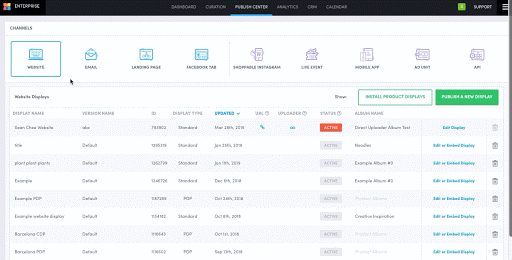
The contributor’s product information input can then be accessed in the content’s “Products” and “Additional Info” section.
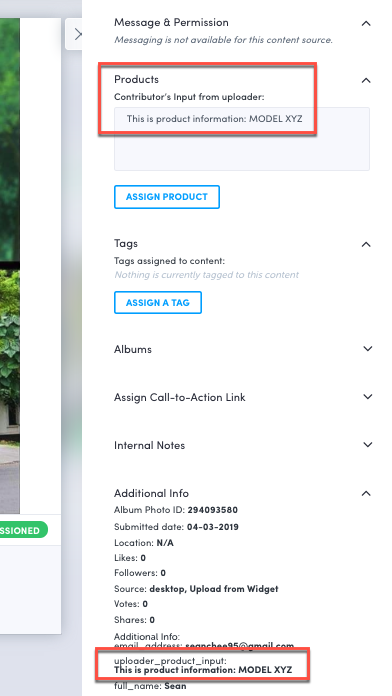
Get More Content with Uploads from Google Photos
In addition to being able to upload content from Instagram, Facebook, and Desktop through the Direct Uploader, your customers can now also upload content from their Google Photos account. Now, your customers can easily share the wealth of content from any of their Google Photos albums.. With the new Google Photos uploader option, customers can:
easily view and search Google Photos’ library and albums
filter content by media type, various categories and date
select and upload multiple photos and videos at once
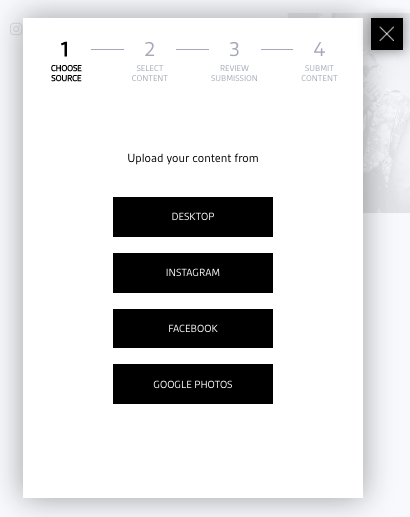
Google Photos is now a standard option in the Pixlee Uploader, no further action is needed from you to enable this functionality.
Any questions? Please let us know via Emplifi Support or the in-app chat!
