Connect Your Facebook Ad Account to Emplifi
With 3 million businesses actively advertising on Facebook, optimizing your ad strategy is necessary to make an impact. To access a comprehensive view of your ad spend, costs, and engagement in Emplifi’s analytics tool, connect your ad account to Suite.
Using these ad insights, report on your performance, see what’s resonating with your audience, and discover how you can spend smarter to maximize the value of your ad strategy and ultimately, deliver on business objectives.
Steps:
Go to Settings.
Click Data Connections.
Select Ad accounts from the drop down menu.
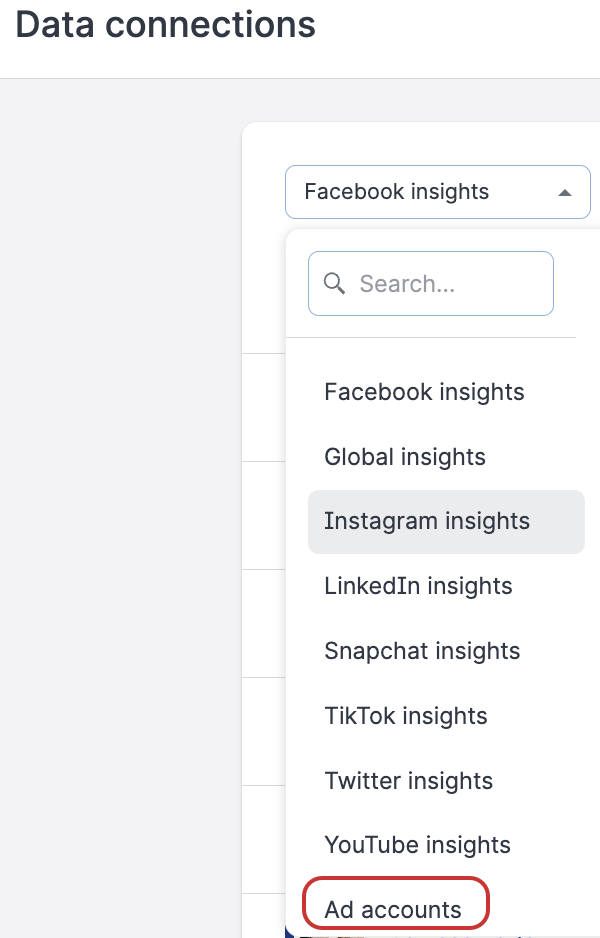
Click Connect Facebook and Instagram.

You will be redirected to the Facebook page.
Depending on your Facebook accounts situation, either select the account, continue with the pre-selected one, or log into another account.
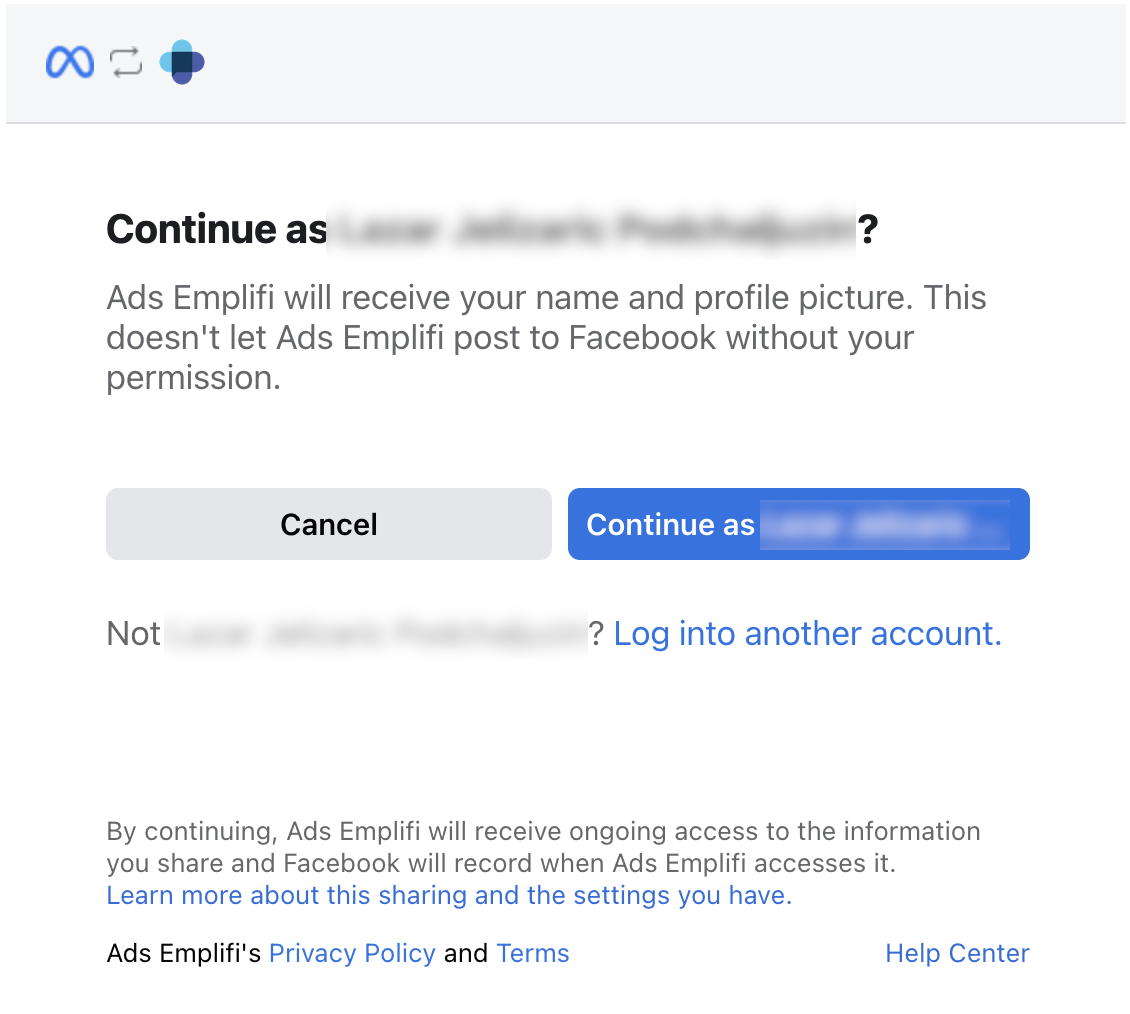
Select the permissions you want to give to Ads Emplifi, then click Done. We recommend that you select Yes on all three options.
 Permissions that you grant are only for the single specific Facebook account. You can review Ads Emplifi’s Privacy policy and Terms by clicking their respective links in the dialog.
Permissions that you grant are only for the single specific Facebook account. You can review Ads Emplifi’s Privacy policy and Terms by clicking their respective links in the dialog. 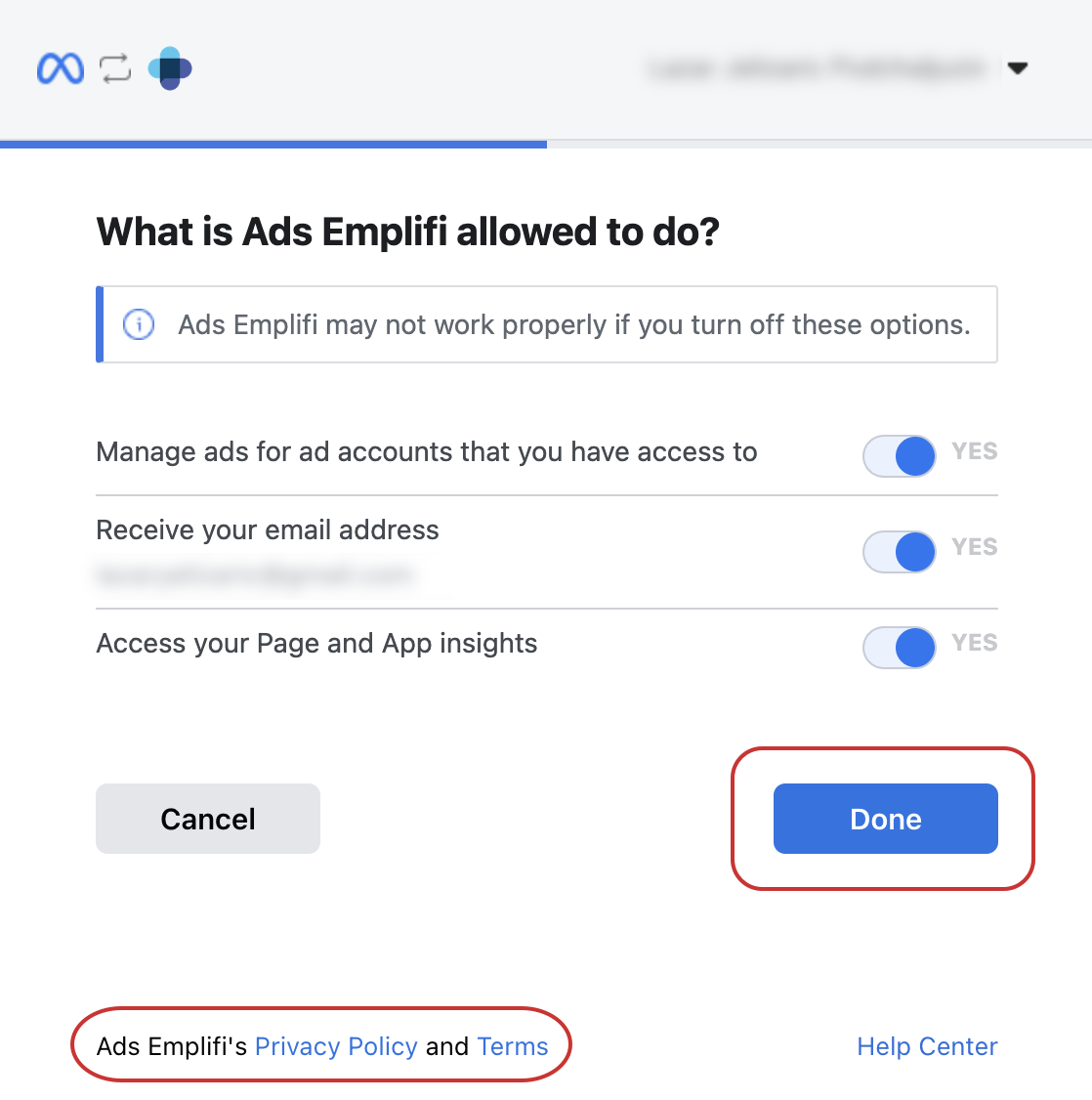
When the confirmation dialog appears, click OK.
Your Facebook and Instagram ad account is now connected to your Emplifi environment.
You can now analyze your data performance in the Dashboard module using Ads specific widgets.
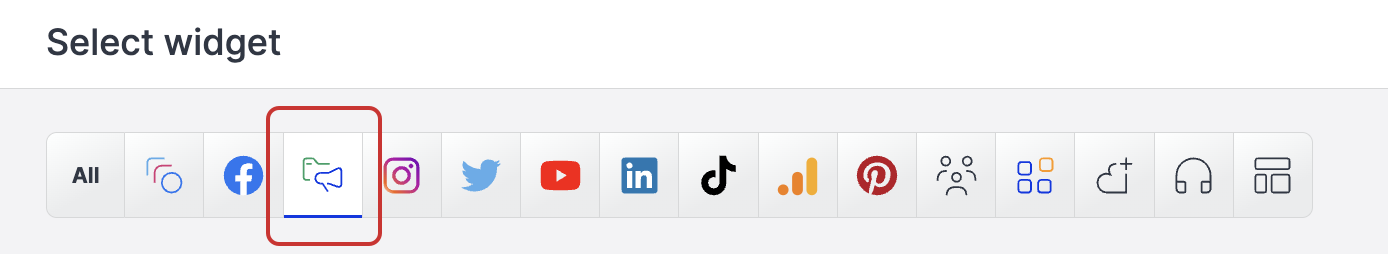
Recommended reading:
