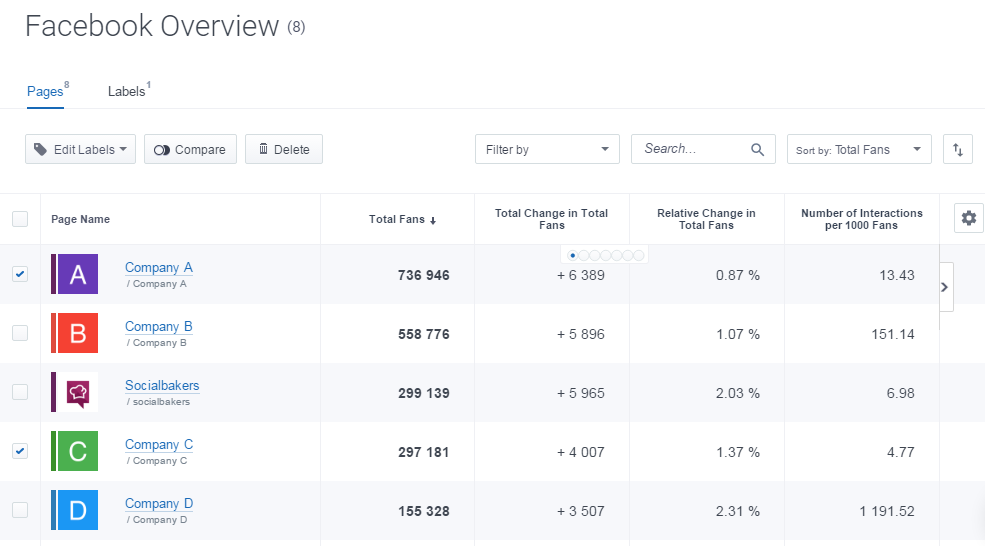Discover Facebook Profile overview
Looking to get an overview of Facebook KPIs for all your Pages in one place? Get started in Analytics by heading over to Facebook Overview, which you can find at the very top of the left hand menu.
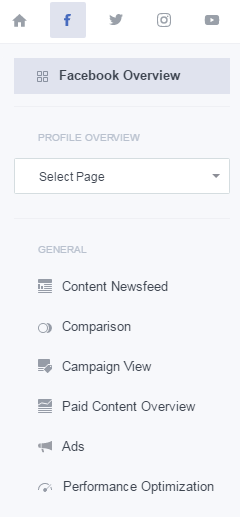
Once you are in Facebook Overview, you can choose which metrics you want to display, and in which order, on the Dashboard. All you need to do is go to the Metrics Settings Panel and then drag and drop related metrics into the list under a particular set.
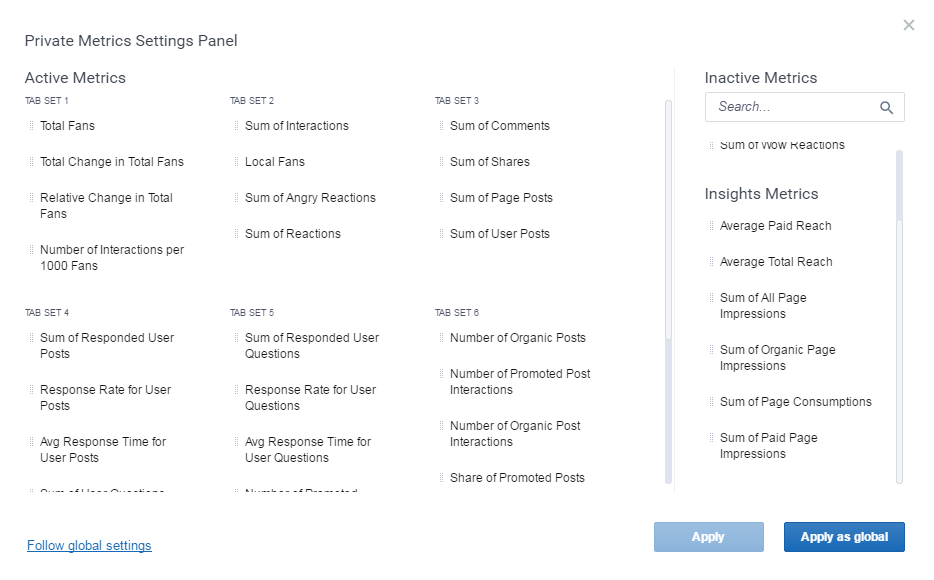
You can create as many tab sets as you want, each with four metrics. You even have the ability to see Facebook Insights metrics for the pages that you administer directly in the Overview.
Additionally, it is very easy to customize the Overview according to your needs. For example, you can sort the entire list of Profiles you are monitoring by the KPI of your choice. Simply click on Sort By: at the top of the page.