Set User Level Permissions for Ad Accounts
This article will walk through how to select which users will have access to your Ad Accounts, and the type of access a user will have, such as Manage and View Data permissions.
Prioritizing data ownership and security, we provide users with the ability to set tight permissions to govern access to these sensitive data assets. Taking the time to set these permissions will provide your teams a smooth experience with many sections of the platform, including the Paid Analytics module.
Setting Up Ad Account Permissions
In Emplifi Suite, you’ll see a tab in the section Roles & Permissions that governs the permissions for Ad Accounts. This section is called Ad Account Roles. Click into this section to create an Ad Account role customized to your particular name and needs. There are also preset Ad Account Roles with different permissions: Manage and View Data.
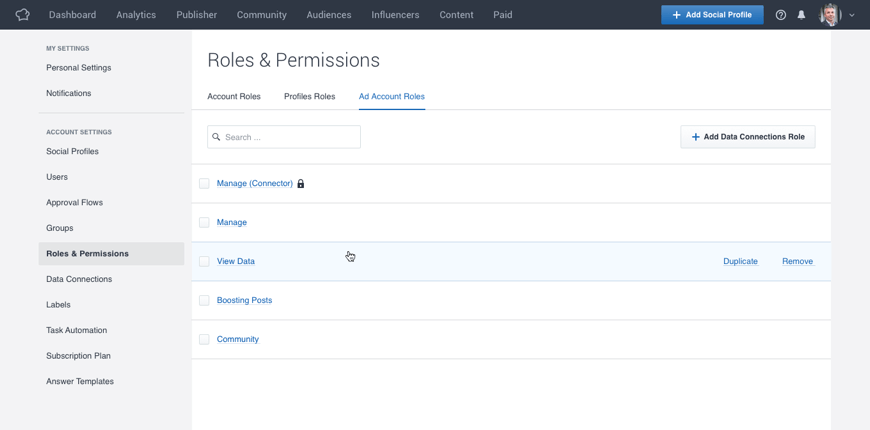
Ad Accounts have a new detail too, the tab Users. Similarly to assigning users to a profile, users can be assigned to Ad Accounts with a particular Ad Account role. All assigned users are visible in this section.
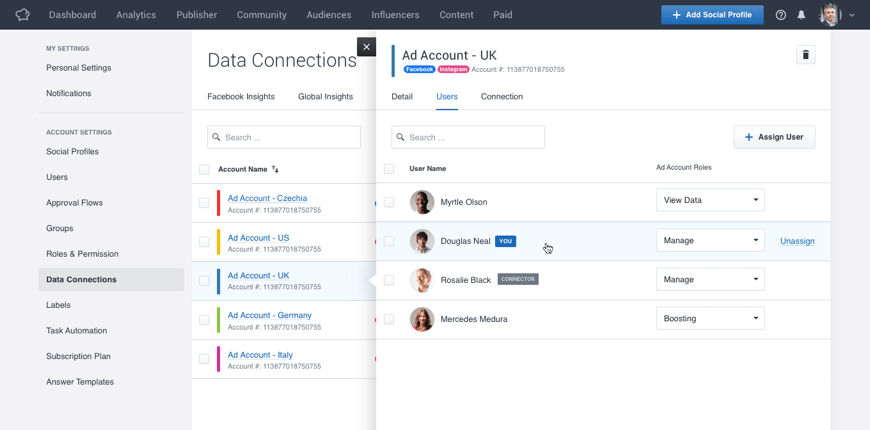
In order to see an Ad Account on the list of Data Connections, a user must be assigned to this Ad Account. This gives you total control of who can see the Ad Account, who can see the data from these Ad Accounts and who can manage the users assigned to the Ad Account.
Ad Account Role Permissions
Let's dig into the preset Ad Account roles with different permissions: Manage and View Data. The roles have the following permissions:
The View Data role can view data of the assigned Ad Accounts.
The Manage role can view data of the assigned Ad Accounts, and can assign users to the Ad Accounts and change their roles.
Manage Role and Permissions
The user assigned to an Ad Account with the Manage role will see the Ad Account Detail section. In Ad Account Detail, this user can:
Can assign/remove users
Change their roles
Can change colors
Can remove the Ad account
The Manage role has all available permissions that the View Data role also has.
View Data Role and Permissions
A user with the View Data Role has the following permission: they can see the Ad Account in the Analytics and Dashboard module of Suite and can see its data details in any sections where applicable.
