Set up 1:1 Comparisons for Additional Metrics
For a deeper comparison between two pages or labels, you can set up a 1:1 comparison. Start by selecting two pages in the Overview section and then click Compare. You can then select the option of comparing two pages or labels head-to-head.
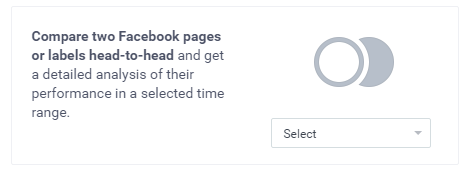
Alternatively, you can go to the Comparison section in Analyze and select the pages you want to compare.
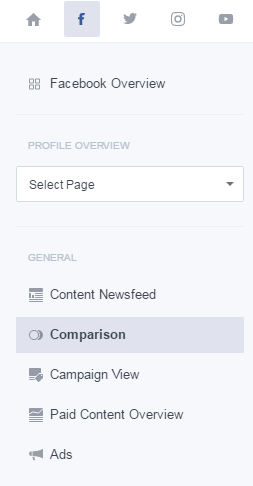
Once the comparison is generated, you can see a clear analysis of the pages’ compared performance. This will show you how the selected pages are doing in terms of Fans, Content, Engagement and other KPIs. In each section, you will be presented with a clear side-by-side illustration of the two selected pages. You can always save your comparison and come back to it at any time.
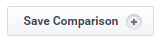
Benchmark your page against a huge selection of industry and regional benchmarks so you know where you stand in a competitive context. Take a look at the example below.
By reviewing your Moving Average of Number of Interactions per 1000 Fans, you can uncover the long term trend of your engagement. In this case it is decreasing.
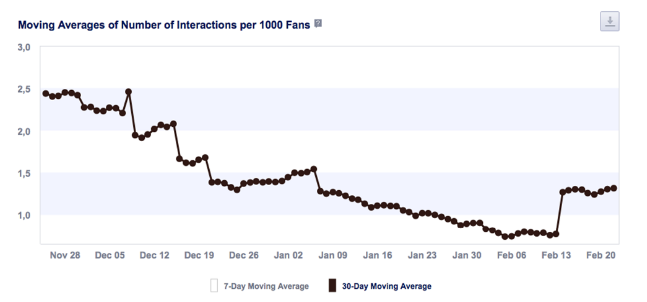
But do you know how you compare to your industry? You can instantly find out by comparing your results to an industry benchmark.
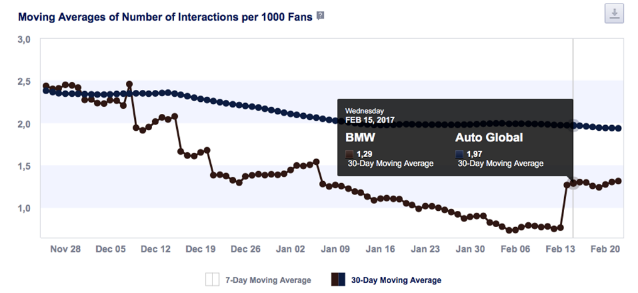
In this example, we can see that the Moving Average of Number of Interactions per 1000 Fans is not drastically decreasing for the Auto Global Industry as a whole. This indicates that the BMW profile should reassess their strategy.
