Content Intelligence Workflow in Emplifi Suite
With an integrated workflow in Emplifi Suite, collaborate across diverse teams to build a data-driven content strategy and invest in content your audiences will love. Let's see how it's done.
Planning
Getting to Know Marketing Personas
In Emplifi Suite, you can auto-generate marketing personas from the integration of social and web sources. As the data insights are anonymized and aggregated, it's a GDPR-compliant approach to audience research – while offering deep understanding into how to personalize content.
In Emplifi Suite, you can easily bring marketing persona insights to other key decisions. As you can see, simply click on Find Influencers, Content Inspiration, or Target Post right from the persona card and you'll be directed to another part of the platform. Persona information will automatically be prepopulated in the module you've selected.
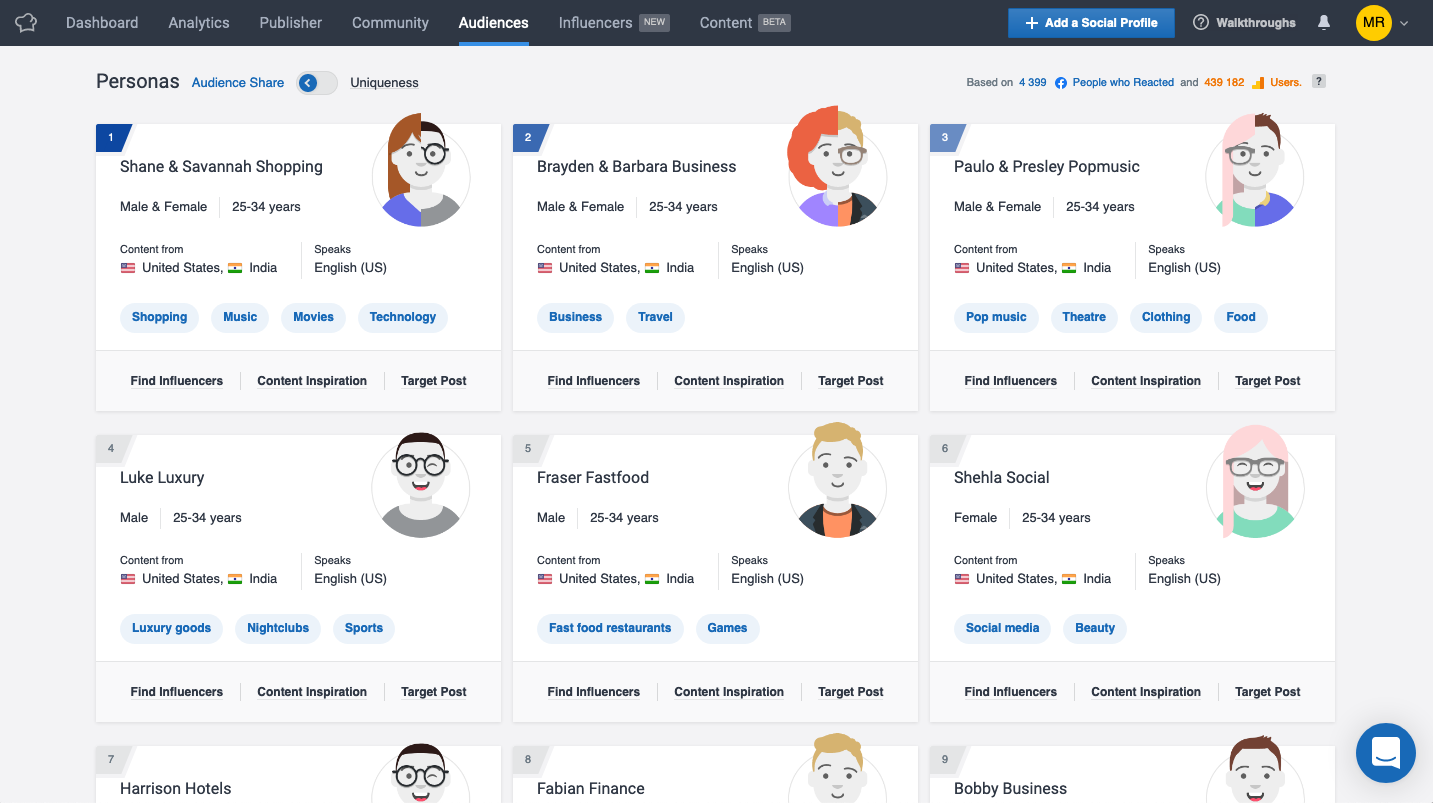
Content Creation
Using Content Hub for Deep Content Intelligence
When you know your audiences, you can better create engaging for them. In Content Hub, access cohesive insights in order to focus your creative efforts. Simply search by your unique specifications and you'll have to be able to see top-performing content and its performance. Content Hub offers centralized digital content intelligence across all the profiles that matter to you, on all platforms: Facebook, Instagram and Instagram Stories, YouTube, Twitter, LinkedIn, Pinterest, and VKontakte.
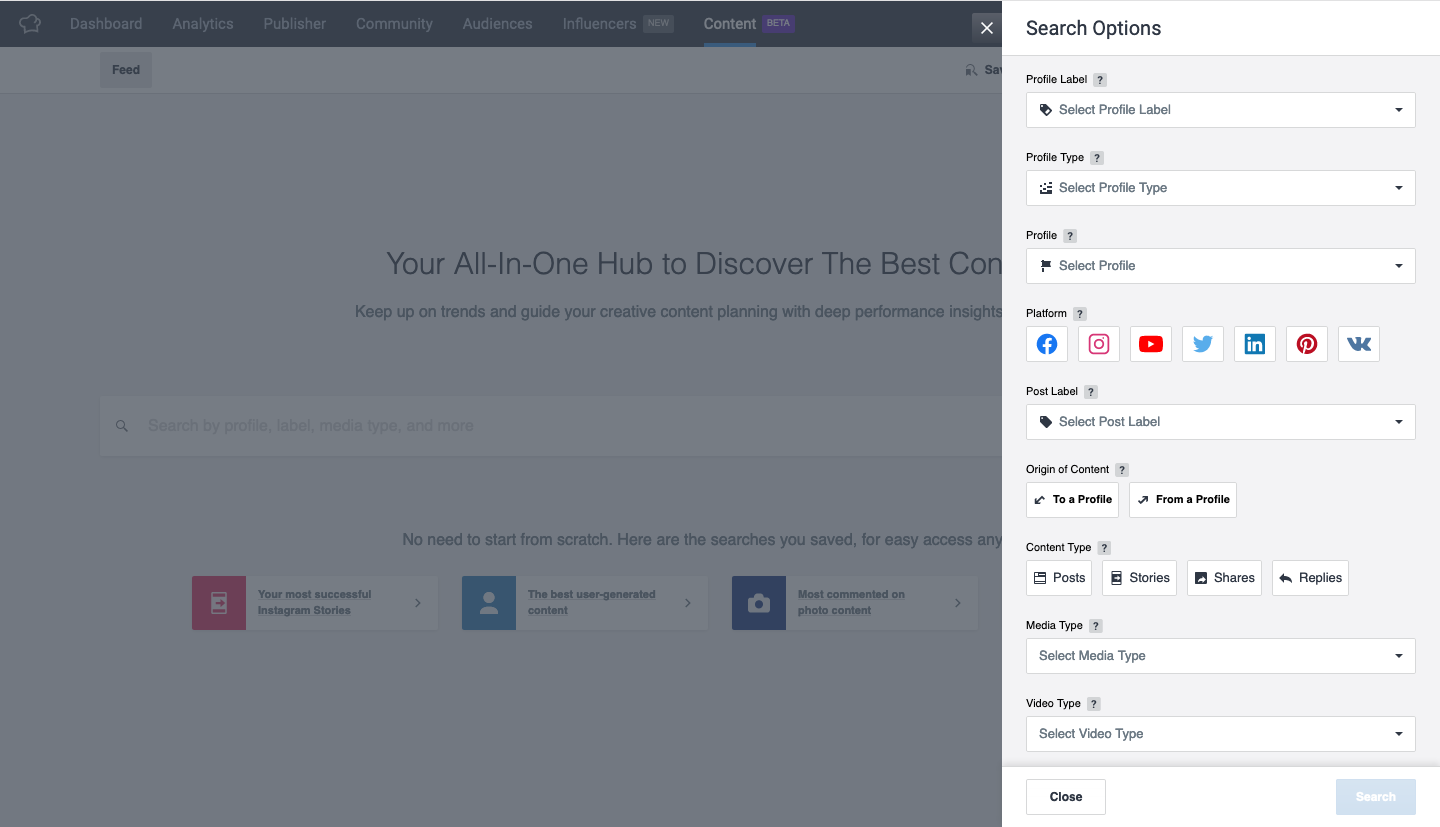
In Content Hub, your teams can trade difficult manual data gathering with an all-inclusive overview of the entire landscape, easily accessible whenever you need it. Just save your different teams' most used searches to get to these insights in an instant.
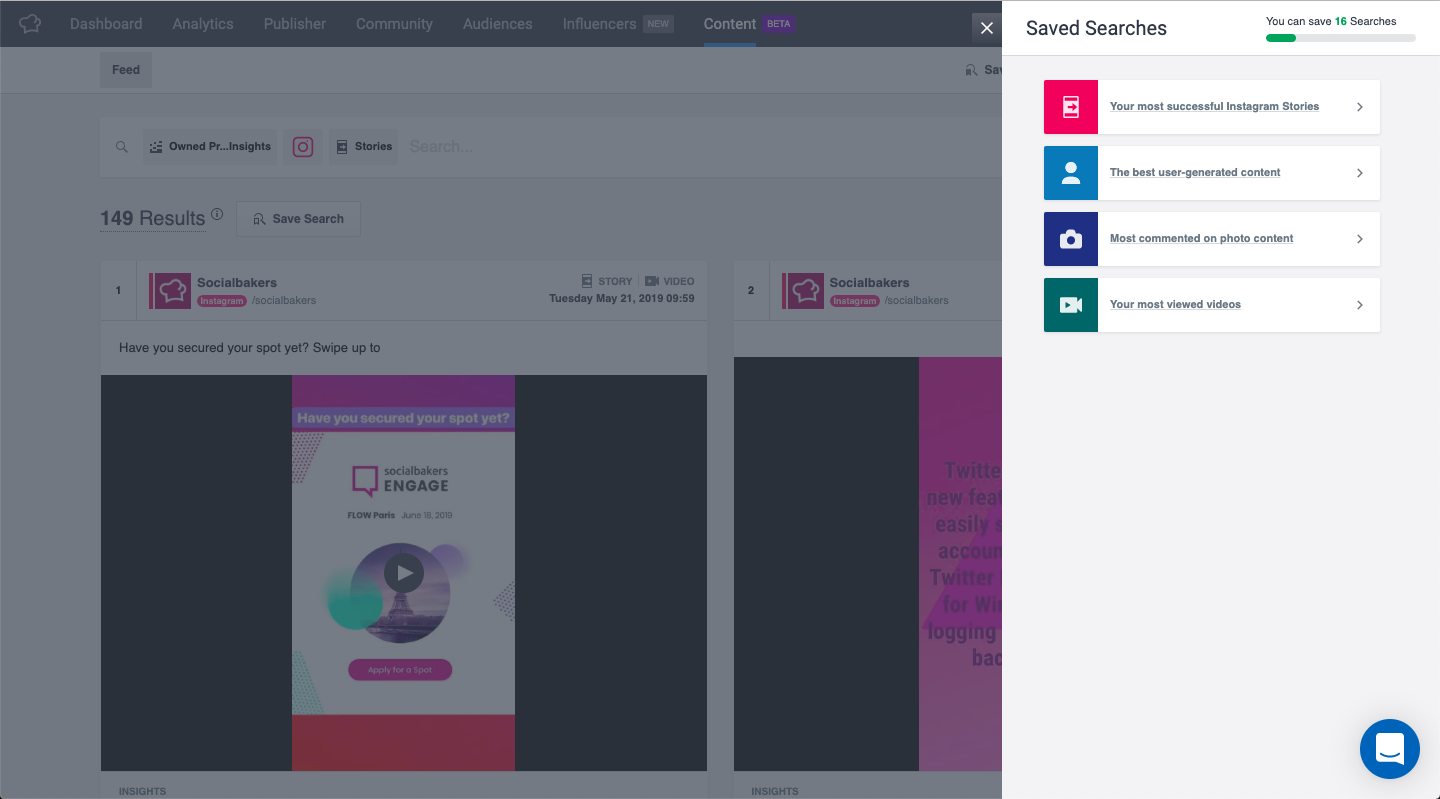
For a metrics-driven perspective, click over to the Performance View table. The easy-to-read table is fully customizable and gives you an analytical look at the most important metrics related to your brand’s or competitor's content. Once you've created a custom preset set it as Default to make it your new standard.
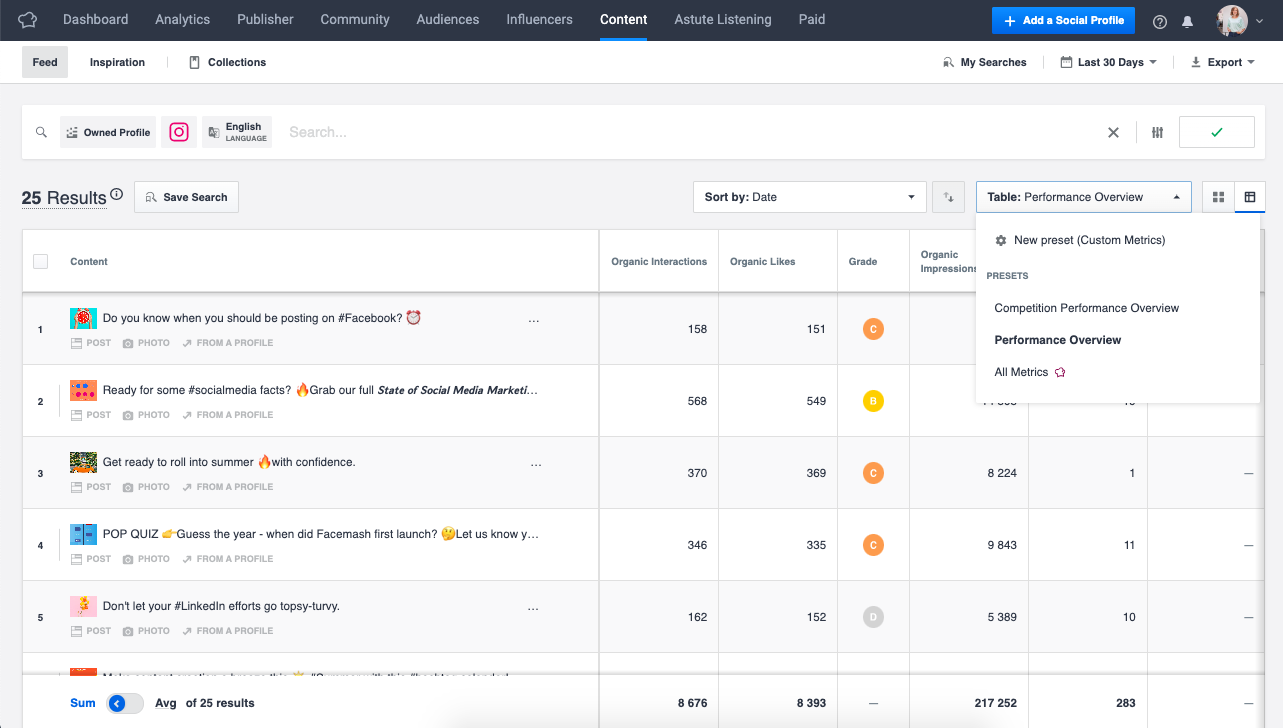
And for streamlined performance reporting and knowledge sharing across teams, you can export or schedule performance view tables with the click of a button. Reports are
For any changes that you’re making to a preset, the new configuration is automatically applied to your scheduled reports
Streamlining the Workflow
Content Repurposing from Content Hub to Publisher
As Content Hub is your go-to place for digital content intelligence, you can also take additional action with the content you discover there. In the platform, it's possible to seamlessly repurpose photos and text found in Content Hub, right in Publisher.
Find a post you like? Click on the post to open up post details. Then, click on the “Reuse in Publisher” button at the bottom left side of the post details.
By clicking this button, you’ll be instantly redirected to the Publisher module. Choose the profiles you’d like to publish to, then the photo and text will automatically prepopulate in your “Create New Post” box. Make any changes you’d like, then schedule or publish the post as usual. Just be sure you have the rights or user consent before you publish any content you’ve selected.
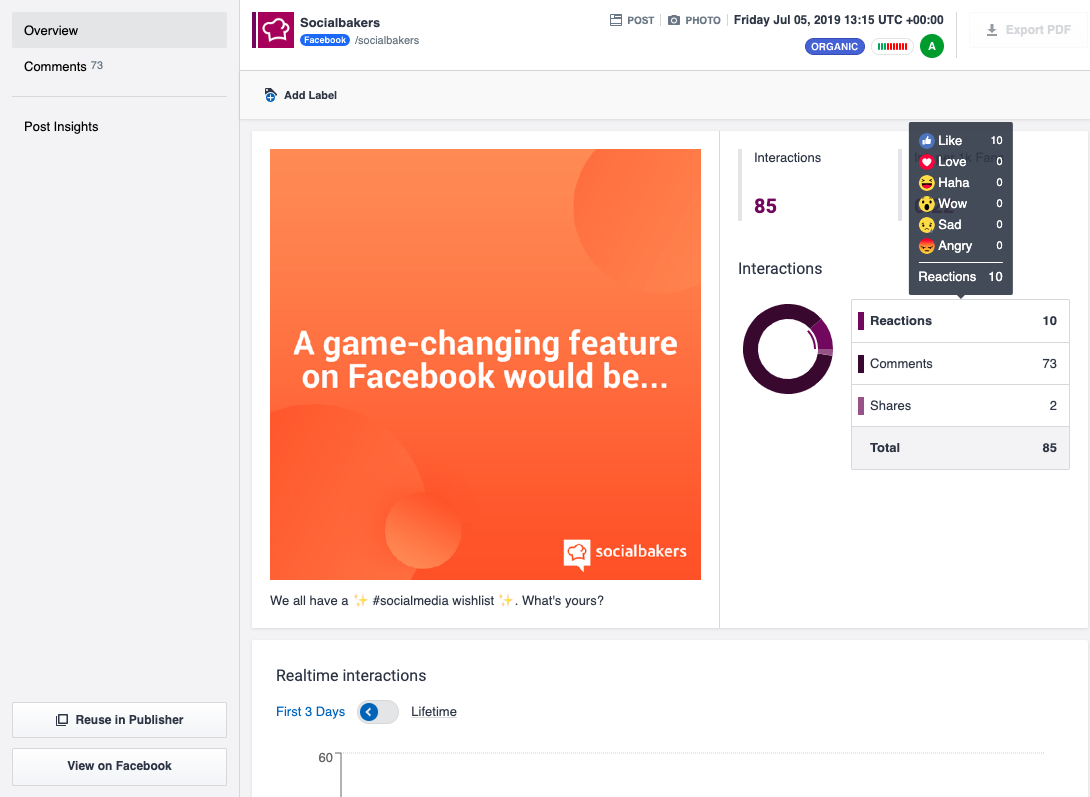
Content Scheduling
Multiplatform Publishing from a User-Friendly Interface
In Emplifi Suite, you can move seamlessly from planning to execution. Manage the entire content strategy in a collaborative calendar for a flexible approach to campaign planning across all activation channels. Access your cloud-shared assets directly in Publisher, so you always know you're working with the latest version.
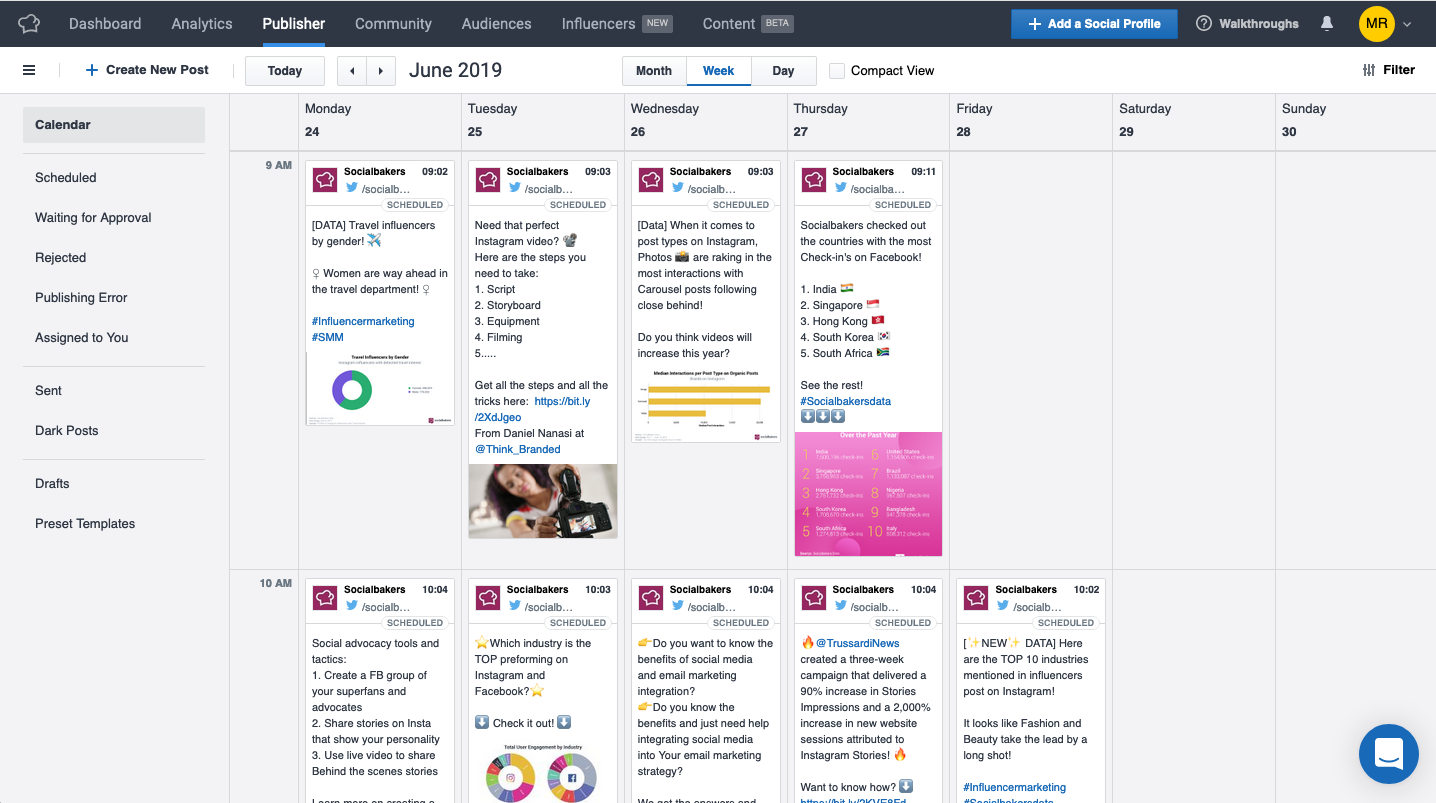
Select the best time to schedule content based on AI recommendations. PrimeTime offers the best times and days to schedule posts, based on your actual audience’s behavior.
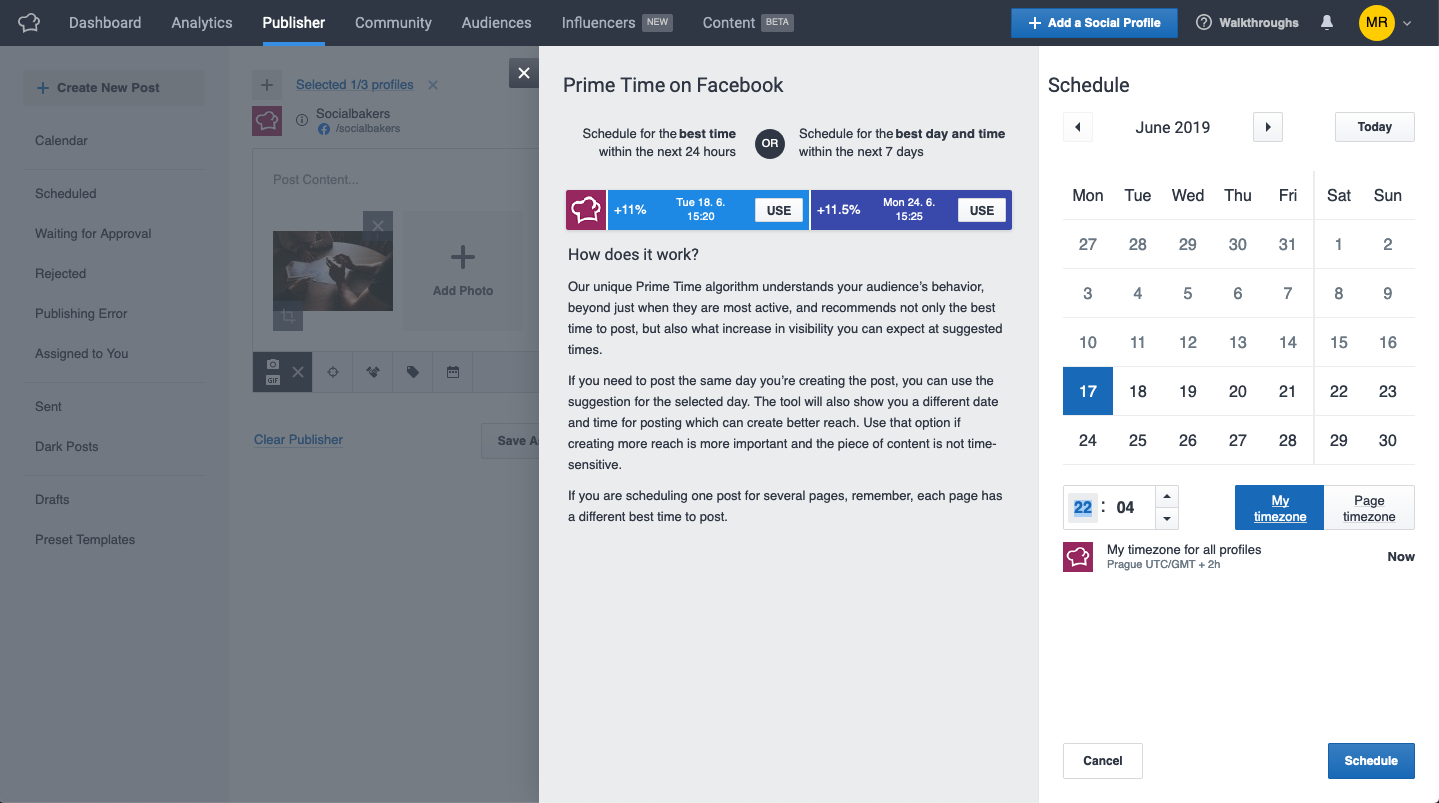
Content Promotion
Investing in Your Most Engaging Posts
In Suite, you can eliminate guesswork and build a solid Facebook promotion strategy by following the Performance Prediction recommendations, powered by AI.
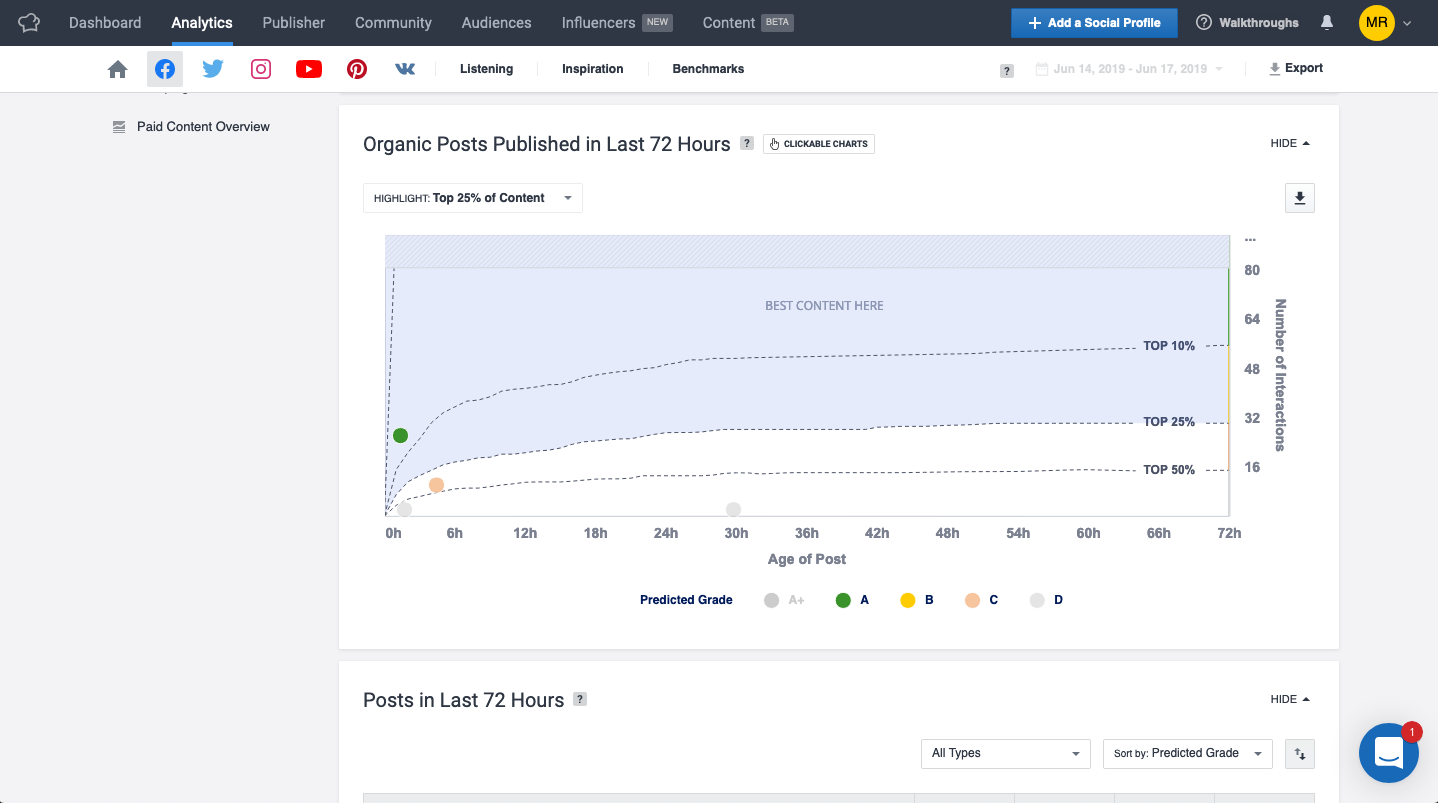
Use the clickable Performance Prediction chart to see all organic posts published in the past 72 hours as well as their predicted performance. Click on any post to be taken to its detail page. See your posts graded from A+ to D in order to make better decisions on how to do more of what's working and allocate your money more effectively.
Content Measurement
Proving the Value of Social Media to Stakeholders
If you have decided to put money behind your posts, you can easily measure how effective your promoted content is, by benchmarking the ad performance against competitors'. Understanding the effectiveness of your ad spend compared to your competitors will help you make smarter decisions about your future investments.
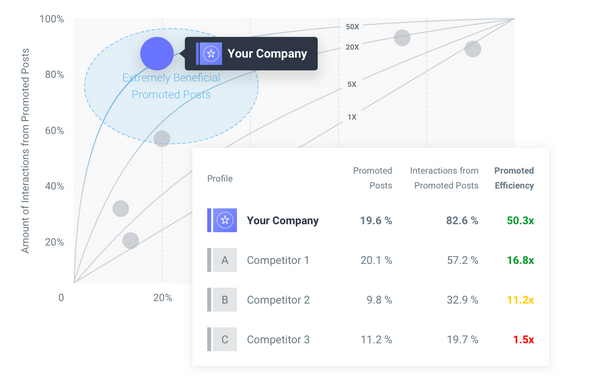
In Suite, view the ratio of paid vs organic content, compare their interactions overall, and see the impact of promotion on your content performance.
Promoted Post Detection can be used for one Facebook profile or multiple profiles, up to 10. The Promoted Post Detection graph clearly illustrates the relationship between the number of promoted posts and the interactions from these promoted posts.
In Emplifi Suite, your teams can easily research, plan, execute, and analyze a great content strategy, backing key decisions with data insights and AI.
