Use UGC for Your Facebook Ads
Interested in leveraging user-generated content in your Facebook Ads? With it, you can seamlessly send user-generated content from Emplifi UGC to your Facebook account.
Follow the steps below to send some content to your Facebook account:
Within your Social Profile Settings, reconnect your Facebook account to ensure Emplifi UGC gets the appropriate permission to access your Facebook account and make sure you have access to the Facebook Ads Manager Account.
Click into a photo within any album.
With the photo’s lightbox opened, under the “Other Actions” dropdown, click the new “Upload to FB Ads” Button.
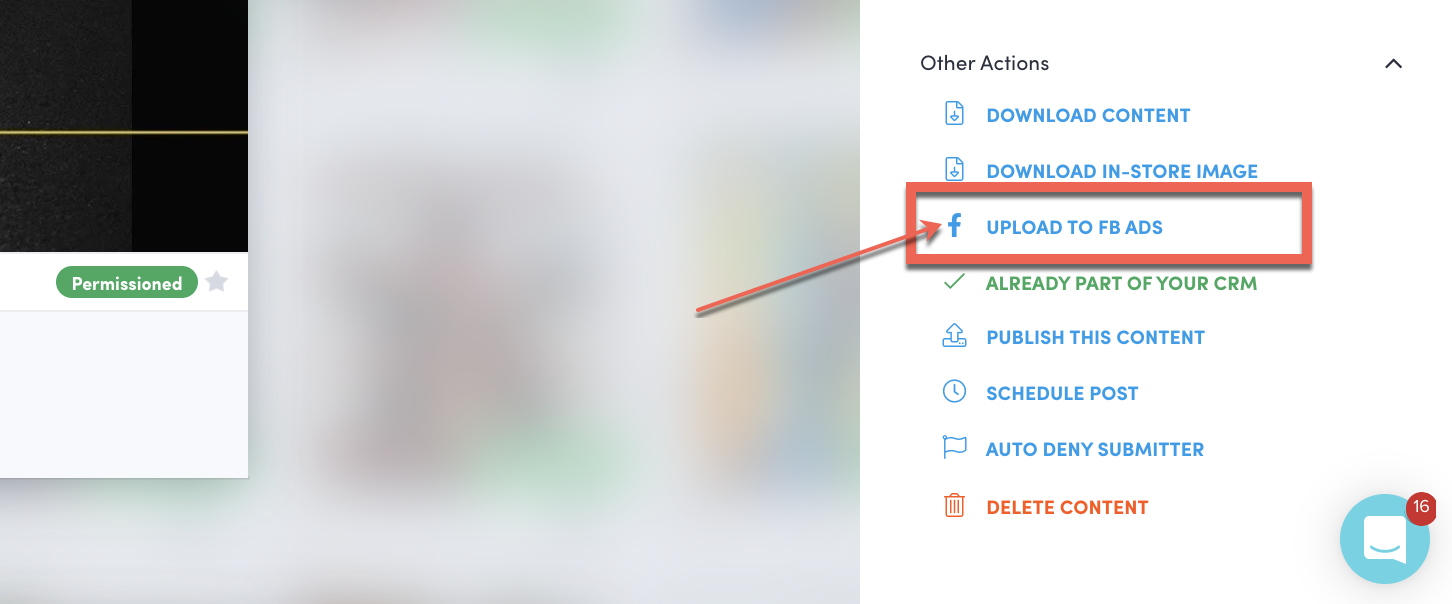
Choose a filename and an ad account to send the photo to.
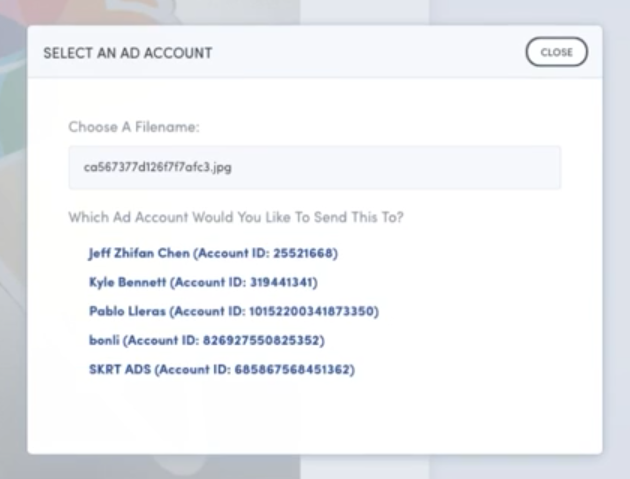
Go back to your Facebook Ads Manager Account and click the “Ads Manager” button on the top left corner to open a drop down where you will click “Images” under the “Assets” section.
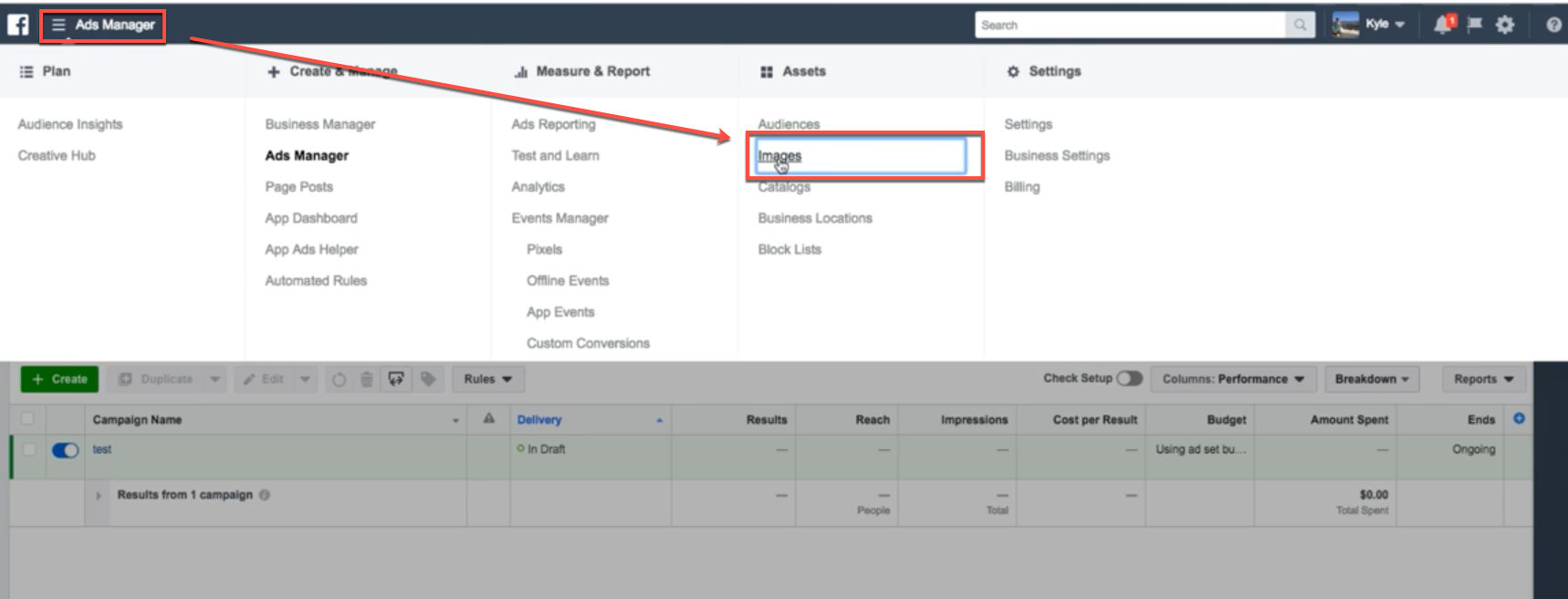
The photo that you just uploaded will be in the assets folder for any usage in any of your Facebook Ads.
Do you have feedback or more questions? You can contact us through our Emplifi Customer Center.
