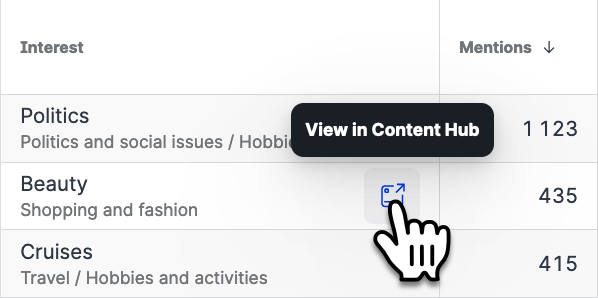Discover What Is Being Discussed in Listening Mentions
To discover what is being discussed in the listening mentions gathered by your Listening queries, use the Top Themes and Interests aggregated views in the Analytics module.


Themes vs. interests
Both themes and interests show what is being discussed in the listening mentions. Themes are more specific than interests.
You can think of the themes as particular things that can be generalized and grouped into interests; and you can think of interests as rather general areas that can be specified by themes in more detail.
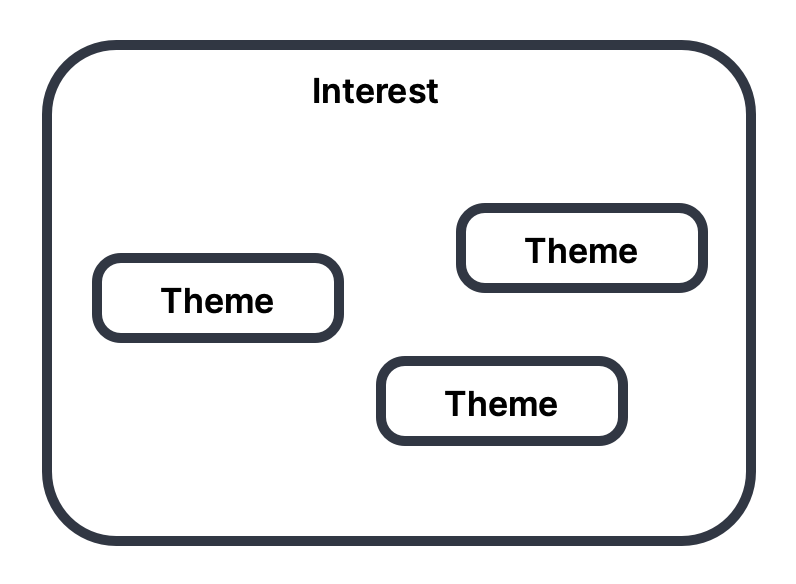
Themes and interests are detected from the text of the listening mentions using a machine learning-based system. The system can predict up to 10,000 different themes and 320 different interests from advertising and sustainability to justice and weather.
One listening mention can contain multiple themes and multiple interests.
Supported languages
The themes support the following languages (the languages in bold are also supported by the interests):
Chinese (Simplified)
Czech
Dutch
English
French
German
Japanese
Polish
Portuguese
Russian
Spanish
Thai
The interests support the following languages (the languages in bold are also supported by the themes):
Arabic
Czech
English
French
German
Indonesian
Korean
Portuguese
Russian
Spanish
Review the themes and interest in your listening mentions
Steps:
Go to Analytics.
Click Listening on the left panel.
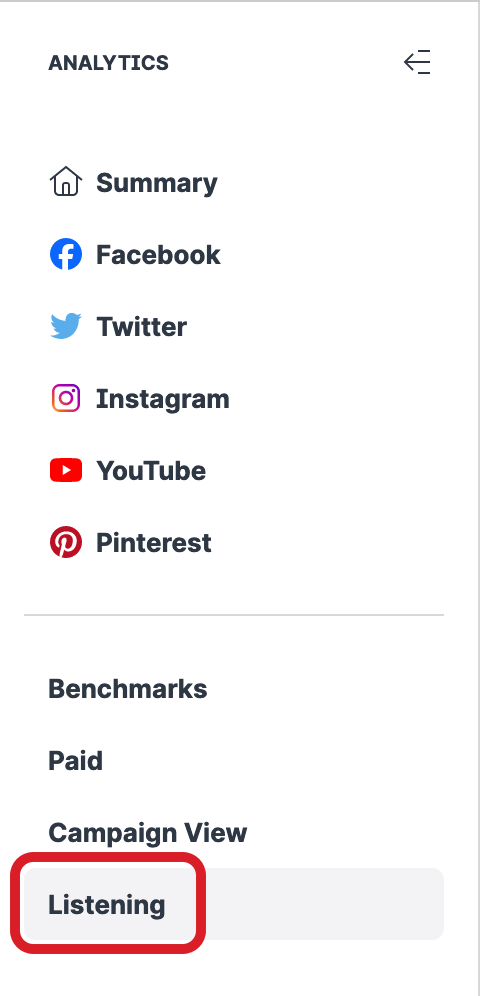
In the search bar, select the listening queries, and click Analyze.
The available views are displayed.Click Aggregated overview.
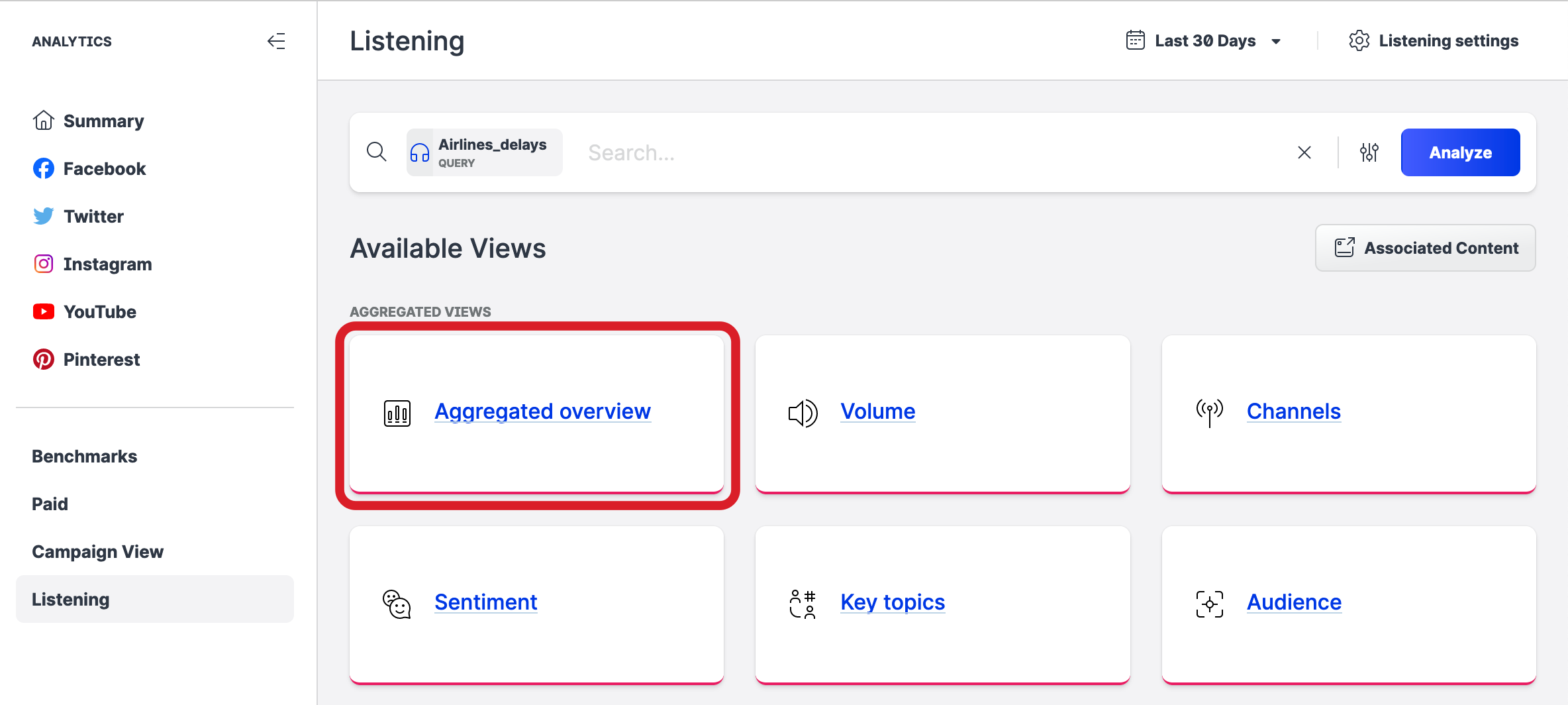
Scroll down to the Themes view.

Hover over a theme to see the number of mentions that contain this theme and the link that opens it in the Content module.
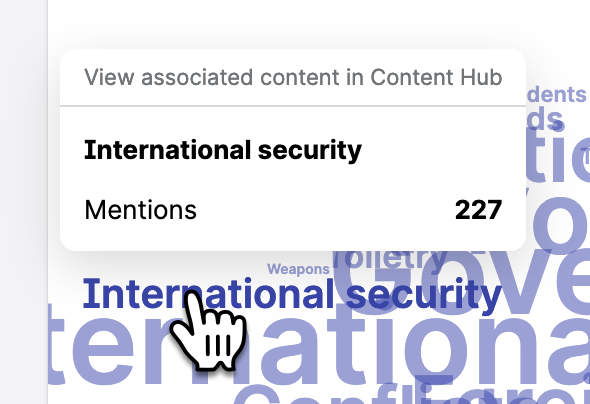
Scroll down more to the Interests view.

Hover over an interest to see the link that opens the topic in the Content module.